CampSnap: The Screen-Free Digi Camera
Nabamita Sinha, 17 hours ago

Doing an analysis of the competitors’ social advertising strategies is a crucial step to gathering insights for your own campaigns. The most effective tool to meet your purpose in this regard is Facebook Ads Library.
It’s a gold mine for marketers. Why? Because it’s a hub of knowledge and rich strategies for social media advertisers.
Creating a Facebook Ad could be difficult but not anymore with this amazing tool. Here’s how to use Facebook Ads Library to stand out from the crowd.

So, before hopping on to how to use Ads Library Facebook for lifting your brand, we will take a look at what it is exactly.
Facebook created the Ad Library in the year 2019 in response to the 2016’s Facebook Political Controversy. It was generated in the name of transparency to give the users access to the information of the ongoing ads on the platform. The library has all the ads currently running on Instagram and Facebook, including the inert issue and political ads.
Similar to LinkedIn Ads, the utility of Ad Library Facebook is multidimensional. For instance, if you are interested in Politics, this is an extremely feasible tool for you. You will get to see who’s funding and how much they have spent their reach across the demographics. But for the marketers, it allows you to see the heap of ads your competitors are running.
Cutthroat competition is going on in the world of social media marketing. Day by day, marketers are coming up with innovative ideas to make branding campaigns successful. If you are not watching what your competitors are doing, you will eventually fall behind in the rat race.
This is the point where Facebook Library Ads will be the best resource for you. With this, you can ensure that you’re always ahead of all others in the marketing game.
There is nothing complicated with the Ads Library on Facebook. Facebook has tried its best to keep it as simple and as accessible as possible so that people can get easy access to ad insights.
Here is a step-by-step guide to how to use Facebook Ads Library:
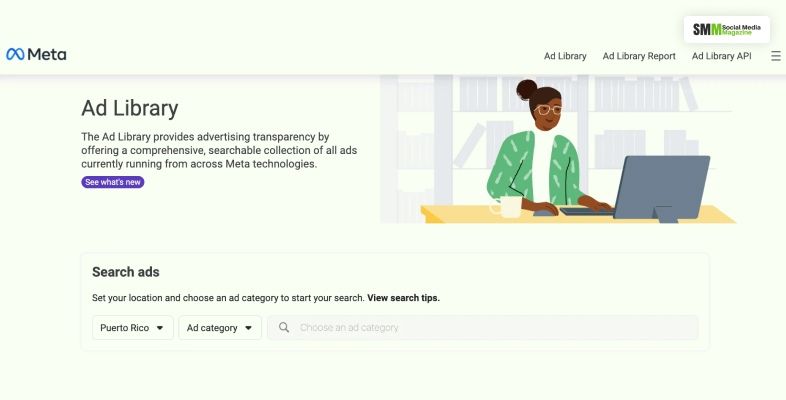
Type facebook.com/ads/library into your browser address bar to access the Ads Library Facebook. After the page is loaded, it would look like a normal search engine. Before moving on, make sure you have selected the correct country in the top-right corner of the screen.
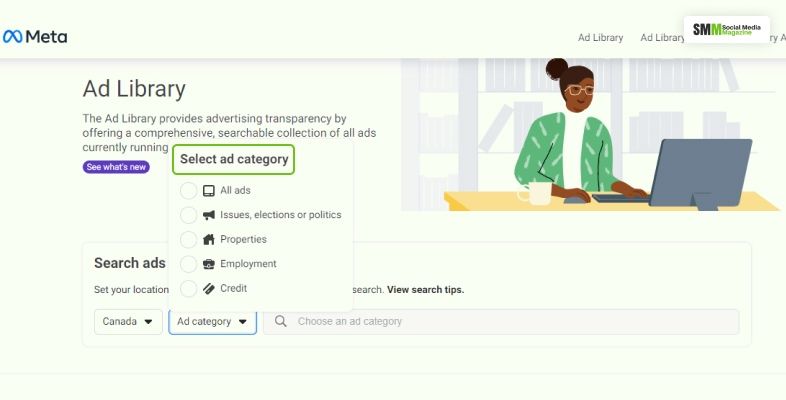
Before you find the ad, select a category from the two given ones. Facebook has separated election, issue, and political ads from all the categories. Click on “Search all,” if you are trying to find a commercial ad.

To find the ad you’re looking for, enter the name of the company or brand that’s running it. For example, to find a Nike ad, type Nike in the search bar, and you will see all the relevant pages. Now, hit the page you’re searching for, and it will pull up the ads the brand is running.
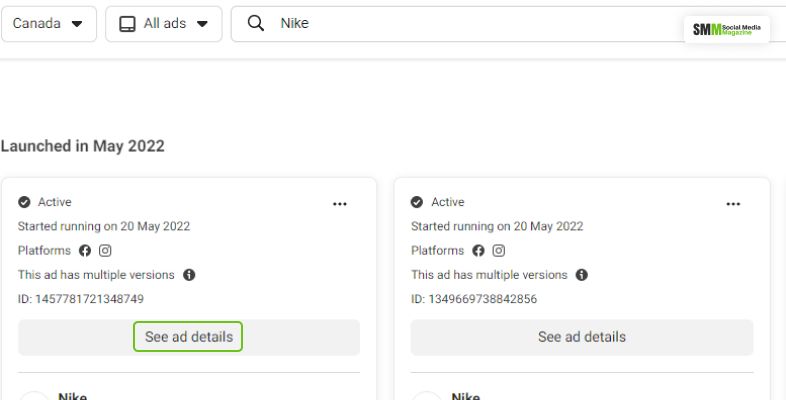
After choosing the page and extracting all the relevant ads, click on “See Ad Details” below the individual ads. This will help you see more information, including the start date, ad platforms, and multiple ad versions.
What is Ad Library Facebook, and how to use it – I hope it’s clear to you by now. Here are some pro tips for the marketers to implement while using the Ad Library Facebook:

Reach out to potential clients and convince them to explain what they can do for their startups. Here, the Ads Library would specifically come to use to see what unique things their competitors are doing.
Use FB Ad library to spy on how your competitors are connecting their audience. Note down what type of content they are putting out and how they are doing it.
To take a quick glance at the creativity of the competitors, take help from the Facebook Ads Library, Observe what images, graphics, and videos they are purring out, and incorporate the ideas to create your curated ads.
When it comes to digital marketing, following the trends is the best thing you can do. Just like Power Editor, Ad Library could be a significant help here. If you notice a specific trend your competitors have embraced, consider it’s your time to move out and give that trend a try.
Ads Library Facebook is providing everyone access to the information on all the active ads on its platforms. While viewing these active ads, the ad creative and the copy would be visible.
From the Facebook Library Ads, the two most important things you can see as marketers are: the advertisements and the competitors. Furthermore, you will see who’s funding, what they are funding, how much is their expenditure, and their reach considering various demographics.
You can explore the ad library with or without a Facebook account. Nevertheless, in the case of both the adult content and reporting ads, you need to log in through a Facebook account.
To summarize, if you have incorporated Facebook Ads into your business, it’s high time you start using Facebook Ad Library. It’s free, simple, and easy to use with tons of knowledge areas waiting for you.
If you want to stand out from the tough competition in your industry, then focus on the advertisements with the help of Ad Library Facebook.
Read Also:
Mashum Mollah is an entrepreneur, founder and CEO at Viacon, a digital marketing agency that drive visibility, engagement, and proven results. He blogs at BloggerOutreach.io.

Nabamita Sinha, 17 hours ago