Resources for E-Commerce Business Success
Nabamita Sinha, 4 days ago
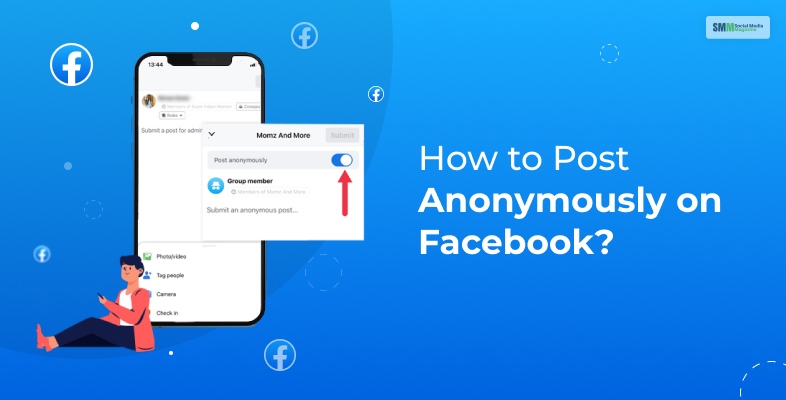
There’s absolutely no point denying Facebook’s popularity, and it only keeps growing every year. And every year, hundreds engage in Facebook debates, whether it’s about the politician who should be thrown away or even about some vague food item’s actual origins. Let’s learn how to post anonymously on Facebook.
And there are hundreds (we are hundreds!) who just love reading the comments sections, enjoying all that drama. Sometimes, we have all felt like commenting but backed out at the last moment, worried about revealing our identities. This happens to the best of us, especially when we are part of some Facebook group with a niche we are passionate about.
What if we tell you there’s a way to post anonymously? Yes! Scroll down and stick around till the end to find out how to post anonymously on Facebook groups!
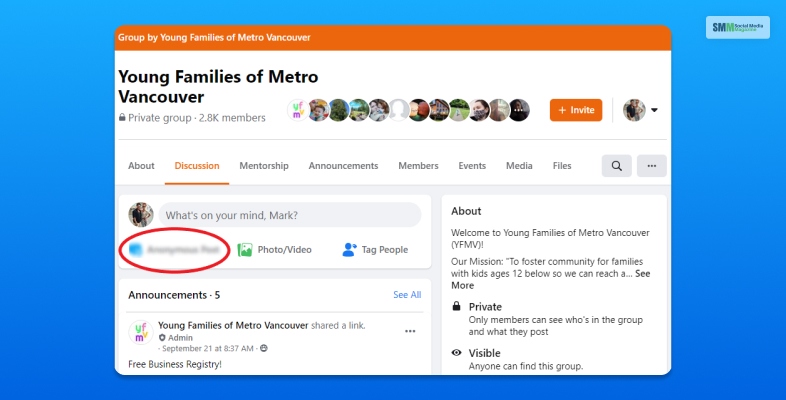
Before we can talk about how to post anonymously on Facebook, let’s do some solid research on anonymous posts first!
It was June 2022 when Facebook announced a new kind of group developed for parents in their community. This particular group type was introduced with some crazy features – one of these features was the ability to pose without revealing one’s identity.
Although this was initially meant for different parenting groups, the feature became popular amongst other groups with members who wanted to post sensitive information without revealing their identity. As a result, it was only a matter of time, and soon more and more users on the platform began activating this feature in their groups.
Read More: 10 Steps Use Facebook Live: Expert Guide

Before you spend time learning how to post anonymously on Facebook groups, it’s best that you check out some of the things that you must know before uploading anonymous posts on the platform.
Here’s what you need to know about anonymous posts in Facebook groups!
Now that you have a fair idea about anonymous Facebook posts let’s find out how to post anonymously on Facebook. All you have to do is stick around till the very end and read on to find out all that you need to know about posting anonymously in Facebook groups.

In order to make an anonymous post in a Facebook group, you have to simply use any device that is supported by Facebook, like an iPad, iPhone, Mac, Windows, Linux, Android device, or even Chromebook. Here, we will check out the web version of Facebook for demonstrating the actual procedure.
In order to get started, you have to simply launch a website browser on your device and then navigate to the official Facebook site. Once the website loads, you have to click on ‘groups’ on the sidebar located on your left.
The platform will then take you to the ‘Group’s Screen – from here, you have to pick your preferred group from the list of your groups displayed on the sidebar. Now, you will have to tap on the option called ‘Anonymous Post’ in the pane located on the right. Once you do this, you will be able to open the ‘Anonymous Post’ window.
Right at this window’s bottom, you will find the ‘Create Anonymous Post’ option – click on this option. After that, you will find the ‘Create Post’ window pop-up. Now you just have to tap on the ‘large text field’ once you begin composing the concerned message.
Once you are done, you can navigate to the window’s bottom and click on ‘submit.’ In this way, you will find Facebook submitting your content to the admins as well as the moderators of the concerned Facebook group. Once any of the admins or even the moderators approve the content, your posts will get published. This is exactly how your posts will get published in these groups anonymously.
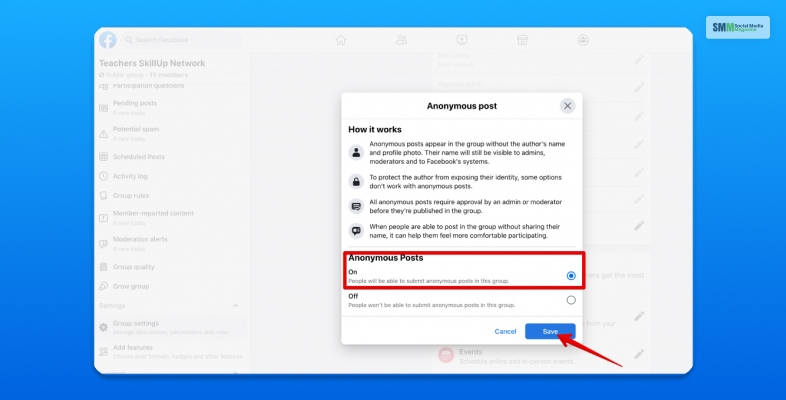
In order to switch on the anonymous posting option inside any Facebook group, you have to become the group’s admin. Once you have confirmed with the group’s admin, you can visit the ‘Admin Tools’ option and then click on ‘Settings.’
Now follow the steps mentioned below to enable anonymous posting in your Facebook group!
You will find that you have enabled the anonymous posts successfully in the Facebook group. Similarly, you can disable the same option at any point in time – you will just have to switch the button ‘off’ in this case and no group member will be able to make any Facebook anonymous post in your group.
Read More: How To Make A Facebook Post Shareable
So now you know how to post anonymously on Facebook – what next? Are you going to post anonymously on your Facebook groups, or are you all for ownership? Whatever you do, ensure that you follow all required community standards of the platform.
Tell us what you think about our solution. Also, while doing so, it would be great if you could share your experiences with us in the comments below.
Read Also:
Barsha Bhattacharya is a senior content writing executive. As a marketing enthusiast and professional for the past 4 years, writing is new to Barsha. And she is loving every bit of it. Her niches are marketing, lifestyle, wellness, travel and entertainment. Apart from writing, Barsha loves to travel, binge-watch, research conspiracy theories, Instagram and overthink.
Thanks for sharing your thoughts on Zeytinburnu Evden Eve Nakliyat.
Regards
Very good article! We are linking to this great content on our website.
Keep up the good writing.
I got this website from my buddy who told me about this web page and at the moment this time I am visiting this web
site and reading very informative articles here.
You really make it seem so easy with your presentation but I
find this matter to be really something which I think I would never understand.
It seems too complicated and very broad for me. I’m looking forward for your
next post, I’ll try to get the hang of it!