The Science of Getting More Likes on Instagram – The Introvert Influencer 60-Day Instagram Engagement Challenge
Subhasree Nag, 21 hours ago

Subhasree Nag, 21 hours ago

Subhasree Nag, 4 days ago


You just posted something hot, and your feed on Instagram has completely blown up – what a great day for you, even the algorithm agrees! You even spotted a few comments from your crush and some celebrity influencers, but these keep getting lost amongst random comments from strangers – so what can you do? Why not pin these comments? Let’s find out about how to pin a comment on Instagram.
But how to pin a comment on Instagram?
Don’t worry! We are here, and we will tell you how to pin comments on Instagram, and that’s all – we will also talk about what it basically means by pinning comments and why exactly you should pin comments on Instagram! Yes, it’s little more than just keeping the digital conversation going and showing appreciation.
Stay tuned to find out!
While finding out how to pin a comment on Instagram live is vital, finding out what these pinned comments are, in the first place, is perhaps more important. Additionally, knowing why you should pin comments on the platform is also crucial.
Stay tuned to find out about pinned comments and their subsequent importance.
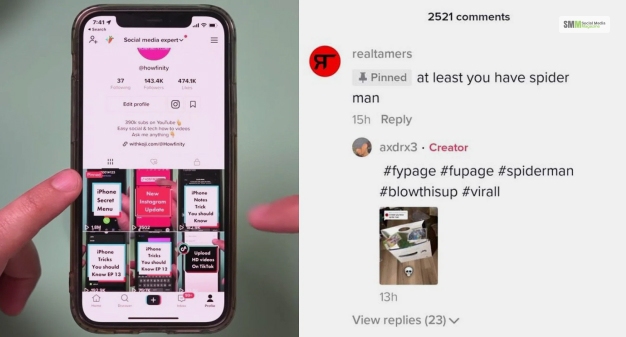
Stop searching with terms like ‘pin comments Instagram’ – instead, let’s find out what are these pinned comments on the gram in the first place.
Simply put, pinned comments are the comments that always appear on the top of your comments section. This is one of the best ways to actually call attention basically to anything that your followers might have missed – you can also use this feature for highlighting answers to frequently asked questions.
That way, people don’t need to go through your comments section and instead find the answer right on top. These pinned comments are perhaps one of the best ways to build sustainable relationships with all your followers. It shows that you are engaging with your followers and even responding to their comments and questions.
Read More: How To Clear Instagram Cache? Step By Step Guide

Stay tuned to find out how to pin comments on Instagram but for now, let’s find out why pinning Instagram comments can prove to be beneficial. Of course, there’s solid and strategic reasoning behind pinning Instagram comments. When you opt for pinning comments, it’s literally the first thing people get to see on visiting your profile.
So here’s how pinning Instagram comments can prove to be beneficial to you!

You want to know how to pin comments on Instagram, and we are here to tell you all about it! But of course, it also depends on what type of device you are going to use for pinning comments on Instagram – do you have an iPhone, or do you use an Android phone?
This is precisely why we will talk about how to pin a comment on Instagram for both iPhones and Android phones. Scroll down to read all about the same!

So you have an Android device, and you are wondering how to pin Instagram comments on your device. Well, we have arrived to help – scroll down and find out how to pin a comment on Instagram on your Android device!
1. Install the Instagram application on your device and sign into your Instagram account.
2. Once you have logged into your account, simply tap on your ‘Profile’ icon located at a corner on your bottom right.
3. Now, select any post.
4. Navigate to the post’s comment section.
5. Look for the comments you wanted to pin.
6. Now, just long-tap on these comments and select the thumb pin which appears on the upper right corner of your screen on long-pressing those comments.
And that is exactly how you pin a comment on Instagram for Android devices.

So you already know how to pin an Instagram comment on an Android device, but what if you have an iPhone? Then, in that case, you are just back to square one – you don’t know how to pin a comment on Instagram for an iPhone. But don’t worry because we are here to help. Scroll down to find out about pinning Instagram comments on iPhones.
1. First, start by opening the Instagram application on your device.
2. In case you were logged out of your account, simply log into your account.
3. Navigate to your account’s Profile section.
4. Select the post with comments you want to pin.
5. Now, open this particular post and look for your preferred comments.
6. Once you find a comment, simply swipe the comment on the left and from the right.
7. Now the thumb pin will appear on your screen.
8. Select this thumb pin icon and then click on the option called ‘Pin Comment.’
Read More: How To Turn Off Active Status On Instagram – Step By Step Guide
Check out the most frequently asked questions about the ‘how to pin a comment on Instagram’ search query mentioned in detail below.
Ans: Follow the steps mentioned below to pin your own comments,
• First, tap and then hold your chosen comments and then click on ‘Pin Comment.’
• If you want to pin a new comment, then again tap on the already pinned comment post, which you can click on ‘Unpin Comment.’
Ans: You can pin three comments under your post on Instagram, and if you want to pin a new comment, then you have to unpin one from the three pinned comments. On Instagram, you can not pin your own comments as you can on different other platforms, such as YouTube.
Ans: Follow the steps mentioned below to pin an Instagram comment from your phone,
• Open the app on your phone.
• Tap and then hold the comment you have selected for pinning.
• You will spot a toolbar on your screen’s top.
• Click on the ‘📌’ and pin the selected comment.
Ans: When you pin comments, these stay right on the top of your entire comments section, thereby making it simpler for you to keep track of the content and tone of the section. But naturally, users are always notified when their comments are pinned by another Instagram user.
So, now you know how to pin a comment on Instagram for both Android and iPhone users! And that’s not the only thing you know – we have also told you all about pinned comments and why you definitely need to pin comments!
Tell us what your thoughts are on the pinning feature of Instagram – don’t forget to share your experiences related to the same in the comments below.
Read Also:
Barsha Bhattacharya is a senior content writing executive. As a marketing enthusiast and professional for the past 4 years, writing is new to Barsha. And she is loving every bit of it. Her niches are marketing, lifestyle, wellness, travel and entertainment. Apart from writing, Barsha loves to travel, binge-watch, research conspiracy theories, Instagram and overthink.