Top 20 Most Liked Instagram Posts As Of 2024 | Is Your Favorite Star On The List?
Subhasree Nag, 1 day ago
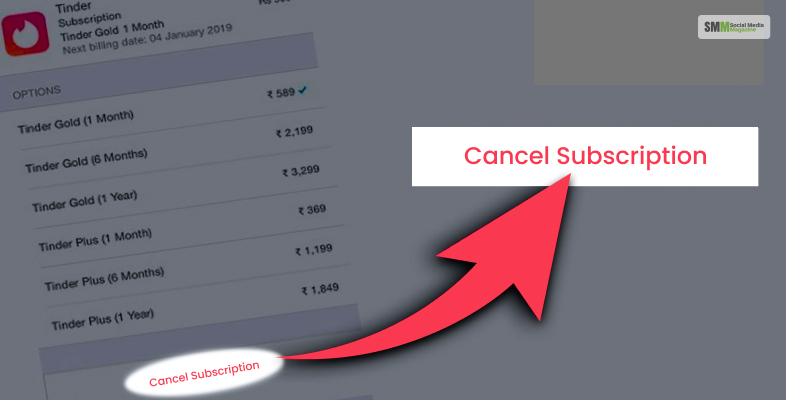
How to cancel Tinder subscription?
Whether you have a tight budget to spend on a dating app or you have found the date you were looking for, canceling your Tinder subscription is something you might want to do at some point.
Tinder power users know about Tinder Gold and the benefits that come with it. Users with the Gold member subscription can see who has swiped them right and boost their profile. However, all these benefits come at the cost of $14.99 per month. But you have to pay this price if you are younger than 30. However, if your age is above that, you have to pay $29.99 per/month.
Yeah, I know what you are thinking. It is more expensive than Netflix’s basic plan ($9.99/month). No, I will not discourage you from stopping the idea of dating and having fun watching Netflix. But, if that is what you want, this article should be helpful. Also find out How To Get Unbanned From Tinder?
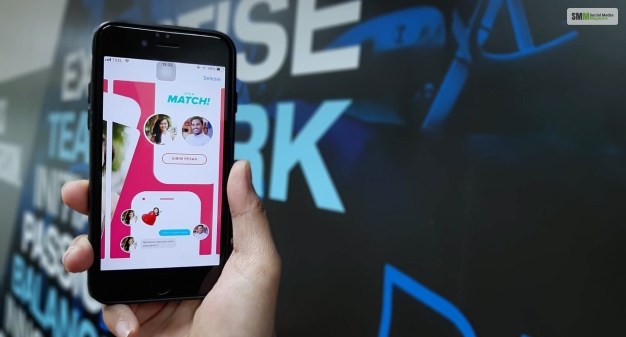
If you think that you have no more use for the gold subscription and want to get rid of it by deleting the app, then that is not so smart. How? You should know that the Tinder Gold subscription will keep renewing unless you cancel your subscription. So, if you want to cancel it, then you can follow the steps that I have mentioned in this article –

Your subscription and billing process depends on your device’s operating system. If your order number starts with MK, it means that your order was made for using it on iOS. The app is being billed by Apple.
So, if you are confused thinking how to cancel Tinder Subscription on iOS, then you have to follow the steps mentioned below –
However, if you have any further issues related to the cancellation, please contact Apple’s support team to seek help.
Read More: Tinder Background Check: Your Guide
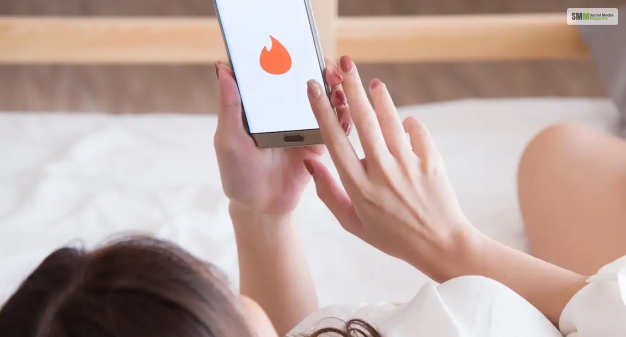
The order number is different for android users compared to the users of iOS. Android users have their Tinder Subscription order number starting with GPA. The Google Play store bills android device users who have purchased the Tinder Gold membership.
So, if you are wondering how to cancel my tinder subscription on Android, then follow the steps here –
However, if you have trouble canceling the subscription, please contact Google Play Support for help.

If your Tinder Membership starts with TNDR, then it means you purchased the app’s Gold Membership on Tinder.com. You have used a credit card to purchase the membership directly from Tinder.com. Also, find out Can You Send Pictures On Tinder?.
Now, if you want to cancel your subscription, you have to follow the steps that I have mentioned here –
This process also works if you have purchased the Tinder Subscription through your desktop. Desktop users can follow these steps to cancel their Tinder Gold membership.
But if you have any technical problems during the cancellation process, you can reach out to Tinder support to find help. They will respond to you shortly and listen to your problem and help find necessary solutions.
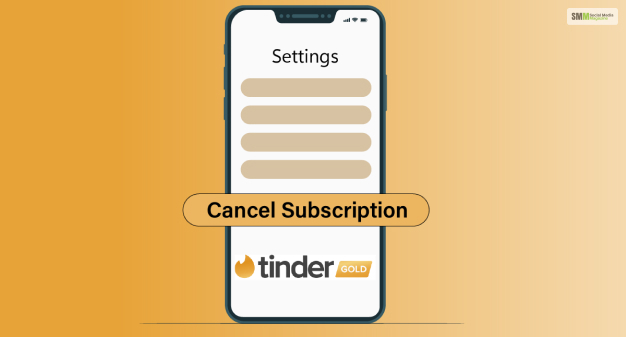
If you have followed the steps mentioned in this article, you should be able to effectively cancel your Tinder Subscription. However, this will affect your further use of the tool. Here are some effects of the cancelation you should know about –
So, before you cancel your Tinder subscription, remember these factors to use the cancelation properly and make good use of your money.
Read More: How To Unpin Someone On Snapchat? – The Complete Guide
Here are some popularly asked Questions. I have answered them, assuming they might be of value to you.
Ans: Yes, you can cancel a 12-month Tinder Gold subscription. But, the cancelation will be effective once the existing month you have paid for is over. You will have a successful cancelation of the plan once the existing month is finished.
Ans: Actually, it is okay to pay for Tinder Gold. If you are serious about dating and want to explore the premium features of Tinder Gold, then you may use it. You get premium features like Tinder Passport. The Gold membership also helps you get more matches.
Ans: Tinder Gold service offers you more features. It is a members-only service that offers some exclusive features such as – Passport, Likes (unlimited), Rewind, 5 Super Likes per day, 1 Boost per month, and more profile controls. You can also see people who have liked you using the Gold membership of Tinder.
So, if you were wondering ‘how to cancel Tinder subscription,’ the article right here should have provided you with the answer you were looking for. Although the Tinder Gold Membership is valuable, you may have no use for it and may want to cancel it. No matter your reasons, you can use the steps mentioned in this article to cancel your Tinder Subscription.
Please let us know in the comment section if you have any further queries. We will get back to you within a few minutes.
Read Also:
Shahnawaz is a passionate and professional Content writer. He loves to read, write, draw and share his knowledge in different niches like Technology, Cryptocurrency, Travel,Social Media, Social Media Marketing, and Healthcare.