How To Unblock Someone On Facebook From The App & Website?
Subhasree Nag, 11 hours ago


Back in the day, blocking someone on Facebook was my way of taking revenge or showing people that I was pissed with them. I know it is an immature move, but I was a kid. It was my way of breaking up a friendship.
However, now that I have grown, I often want to contact those people and get in touch with them. It can happen to you as well. You might have blocked someone because you did not like the content they shared or you were no longer on good terms with that person.
But now, you have changed your mind. You want to unblock them, or it is just your curiosity that you want to feed. You want to know how they are doing in their lives. Well, it is shared. The situation is quite similar to mine.
I have unblocked people I once thought I would no longer want to contact. So, how to unblock someone on Facebook? It is just as necessary as knowing how to open a Facebook account and how to delete a Facebook account.
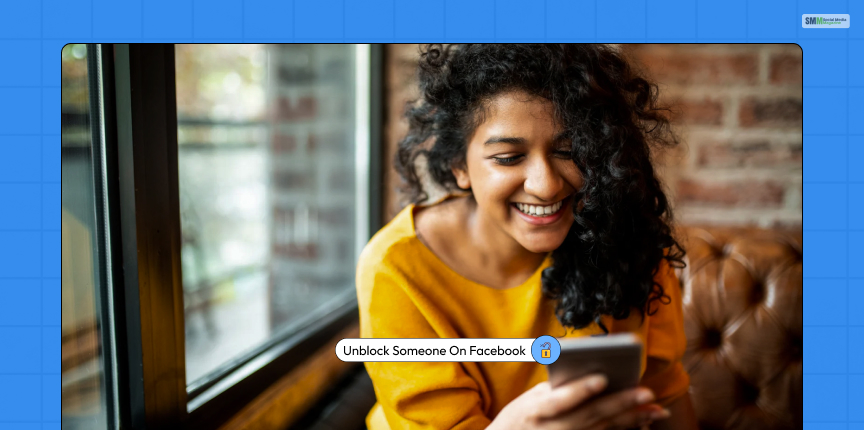
If you have made up your mind that you want to unblock someone, then Facebook lets you do that. Facebook does not let the other person know you have unblocked them. These people also immediately get added to your friends list if you used to be friends before you blocked them. Let’s find out how to unblock someone on Facebook from any device.
The process is quite simple if you are using the Facebook app, be it from your Android or iOS device. If this is your first time unblocking someone from the platform, follow these steps.
You can open the Facebook website from any web browser or even your mobile phone. Here are the steps that you have to follow.

Well, you will only know this if someone has ever blocked you from Facebook. You cannot search the other person and check their posts or whether they have commented somewhere.
So, when you are blocking someone, they have no access to your activities. They will not even be able to check your profile. Blocking someone is not very difficult. All you need to do is check their profile and click on the triple-dot menu, which you will find under the cover photo.
You will find the button in the bottom-right corner of the cover photo and the block button there.

So, you know how to unblock someone on Facebook. But have you considered why you blocked that person in the first place? Think whether you are ready to unblock that person and engage with them again.
Think whether you need to set new boundaries, or just initiate the contact and let them reach out if they want to. Consider whether you are emotionally ready and what consequences you might face after unblocking them.
Well, you might be planning to unblock a long, long friend from school or an ex-boyfriend you thought you would never see again. But now, you want to feed your curious mind and check on how they are doing.
But remember that you might have to face some consequences after unblocking somehow. Knowing how to unblock someone on Facebook is important, but consider the consequences that might come with it.
Facebook is a vast platform, and you meet numerous people every day. So, it is important to create a boundary to protect your privacy and keep a healthy mindset.
Read Also:
A self-proclaimed Swiftian, Instagram-holic, and blogger, Subhasree eats, breathes, and sleeps pop culture. When she is not imagining dates with Iron Man on Stark Tower (yes, she has the biggest crush on RDJ, which she won’t admit), she can be seen tweeting about the latest trends. Always the first one to break viral news, Subhasree is addicted to social media, and leaves out no opportunity of blogging about the same. She is our go-to source for the latest algorithm updates and our resident editor.