How The Facebook Algorithm Works: The Four-Step Ranking Process
Barsha Bhattacharya, 6 days ago
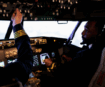
Barsha Bhattacharya, 7 days ago

Shahnawaz, 1 week ago

Barsha Bhattacharya, 2 weeks ago


If you are quite familiar with social media, an active user of apps, and an active user of apps like Facebook and Instagram, then you probably know when someone blocks you or unfriends you. It is a bad feeling, I know, but it is what it is.
Sometimes, you do something that crosses their line, and sometimes, they do something that makes them block you to just not face you anymore. Either way, it is not a big deal. This article, too, is no big deal, but I am just letting you know how to understand that you have been unadded.
Now, Snapchat does the same thing; it removes and unadds people at the request of others. However, it is not that easy to identify it on Snapchat. Therefore, for Snapchat users, I came up with ways that will help you know how to tell if someone unadded you on Snapchat.
Don’t be upset if you find someone really did remove you. It’s just a way of life. This article has an explanation in total.
Take your phone, open the Snapchat app, and click the chat option. The option is given at the bottom of the page.
After clicking, Snapchat opens a list of all the people you relate to, along with your last snap with them.
Now, how do you tell if someone unadded you on Snapchat? If the arrow next to the person’s name appears in grey and the status shows pending, then my friend, I am sorry, but that person has removed you from his or her friend list.
If you feel like it, then you can open the chat with that person; there, you will see your snap and chats pending till xyz adds you back as a friend. Therefore, it is confirmed that you have been removed.
Don’t mix it up with blocking because he or she hasn’t blocked you; if they had, you wouldn’t be able to view them.
Users of Snapchat already know what Snap score is, but I am addressing those who are new to Snapchat or may be considering joining the platform soon.
Snap score is a score that is calculated by the number of snaps that a user sends to another. On Snapchat, you can see all of your friend’s scores. How to tell if someone unadded you on Snapchat: simply click on the name of the person you have doubts about and check if they have removed you or not from their oh-so-beautiful friend list.
Another way of doing the same thing is to go to a Snapchat search and look for the person who you think might have done something unforgivable, I mean un-added you. When the person appears on the search bar, click on him or her.
Once the profile is open, check the snap score that the person possesses; if you can see that, then you guys are still friends, and if not, the war begins.
Instead of going there, clicking that, or opening another, I have a better option that will just kill your curiosity faster.
Follow me here, open Snapchat, and tap on the red icon that is used to access the menu. Yeah, it is in the top left corner. Go to the friend’s section and open my friends. Type the name.
Can you see the name of the person you are about to be mad at? Well, then, best friends forever.
When you follow someone on Snapchat, and they don’t, it’s not only rude but also appears as a subscription in your stories section. They don’t appear as friends, just a reminder.
If you need more digging to confirm, then go to the stories section or just swipe right. Now check the person’s name; if you don’t have him or her under friends, but just a few days back, he or she was there, then you know what I am about to say.
You have been removed from that person’s friend list. One more thing: this entire process will be wasted if the other person does not upload a story.
When you open the chat screen, the names of people who you are friends with appear on the list. And besides their names, you will find a camera icon next to them. This is also a shortcut to quickly capture snaps and send them to your friends.
However, if you find an “x” icon, it means either you are not friends with them or they have removed you from their friend list. If you remember that you have seen the camera icon before, then you get confirmation that they have removed you from their list.
When you visit someone’s profile, you get a lot of information about them and your friendship with that person. The profile page shows their Avatar, the Snapstreak between you and that person, the Snapscore, saved snaps, charms, horoscope, and their birthdays.
But if you can only see their Snapchat avatar, then it is likely that they have removed you from their friends list. Here is how you can see someone’s profile on Snapchat.
There are a few common questions that cross everyone’s mind, and here are those listed. Have a look.
A: The easiest way to know if someone has viewed the story that you posted is to check the view list. If you find the person going through your stories that you don’t follow or have removed, then it simply means they are following you like ducklings. This is very similar to Instagram. On Instagram, the process is the same: the view list tells who is still following you even if you don’t.
Yes, they will if they go through this article, but not directly from Snapchat though. Snapchat doesn’t notify its users when they get removed.
Maybe because, besides being an app, Snapchat has feelings and doesn’t want to hurt somebody else’s. Jokes apart, they can check your chat status; if it says pending, then they will know their status.
Snapchat is a bit different from other social media platforms. I mean; it is complicated and has its own ways because the creator of Snapchat is Apple.
How to tell if someone unadded you on Snapchat? This question has been answered to you elaborately in this article.
Don’t be upset if you are removed from your friend’s friends list. It happens, and you never know if you guys might get along again, but if you don’t, let go.
Read More:
Mashum Mollah is a digital marketing expert and contributor with over 10 years of experience in the industry. He is skilled in search engine optimization, social media marketing, and content marketing. Mashum is passionate about helping businesses achieve their online goals and is committed to staying up-to-date with the latest digital marketing trends and strategies.