Why Companies Are Relying on HR Agencies for Executive Search
Barsha Bhattacharya, 18 hours ago

Barsha Bhattacharya, 2 days ago

Barsha Bhattacharya, 2 days ago

Barsha Bhattacharya, 1 week ago

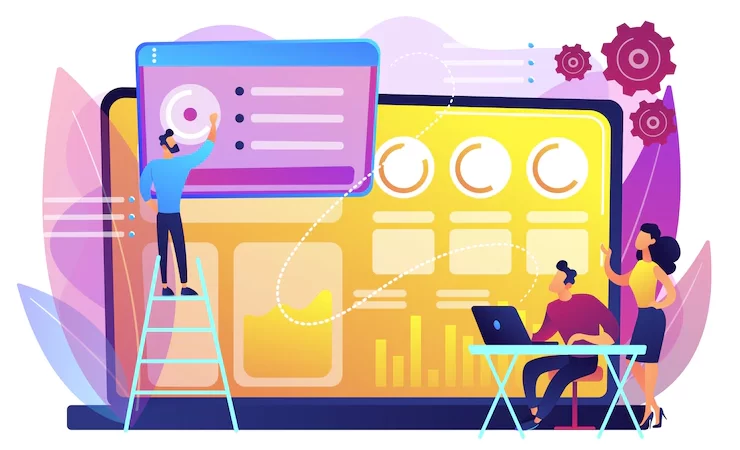
Besides having problems, the computer and the internet are useful assets for any modern work environment. But it’s not uncommon to find employees abusing these privileges.
Some employees often find themselves surfing the Internet while there are tasks to be done. Others find themselves viewing and downloading malicious content that puts the company’s confidential data in jeopardy.
To curb these situations from ever occurring, businesses – big and small — are encouraged to track and monitor the employees’ computer activities regardless of whether they work remotely or in a brick-and-mortar office space.

Also known as computer surveillance software, computer monitoring software is an automated program that records the employees’ computer activities, including applications, social media activities, internet use, login/logout, and more. Through the software, an employer can determine how much time an employee spends on the job as well as on illicit activities.
Monitoring software helps supervise and record the operations performed by users on enterprise systems. Email alerts and other reporting services are channeled to network admins or organization managers to review them and take the appropriate action.

Computer monitoring software primarily works by providing better insights into what employees are doing while on the job. It monitors computer activities in the background without interfering with work processes.
In real-time, the software records and displays exact computer activities operated on the company’s network. It lets you easily gain insights into:
The system is designed for employers to view what their employees are up to without actually interrupting what they’re doing. It captures and saves records for future reference.
Computer monitoring software can vary but most of them will integrate the following features:
Most computer monitoring software will have an option for tracking time on or off work desks. It displays productive and unproductive hours so that employers can evaluate their employees’ daily, weekly, or monthly performance.
The vast majority of computer surveillance tools can monitor any application or website that employees use on their desktops. You’ll be able to determine whether that app or site is a threat to the company’s confidential information.
Uncontrolled use of social media can hurt any company’s productivity. Monitoring software provides insights into how often your employees socialize and chat on platforms such as Facebook and Twitter.
Often referred to as keyboard capturing, keylogging records every keystroke made by a computer user. It provides insights into the fraudulent use of passwords and other confidential company information.
Computer monitoring software can take screenshots and/or record videos of employees’ desktops with different frequencies. You’ll be able to know which files were uploaded into the cloud, when, by who, and where they were transferred to.

At first glance, the benefits of monitoring workplace computers seem to revolve around catching slackers and preventing data security risks. But they actually go deeper than that.
Let’s discuss a few of them below:
Tracking time lets you see the different activities that could be sucking away your employees’ time during work hours. This will help you, direct employees, to focus on high-priority projects instead of low-priority ones. Doing so leads to improved productivity and better ROI.
Computer monitoring software provides insights into which of your employees are more productive. Knowing this will help you better allocate resources for your next project. You’ll also be able to reduce the workload for your busiest employees so that they can perform efficiently.
One of the greatest advantages of computer monitoring software is the ability to integrate with payroll. You can have the employees record their details via the monitoring system to payroll. As long as the employees are reporting their time accurately, the software should create accurate and on-time payments.
The data you collect through computer monitoring software can be used for better planning of business operations. You’ll know how much time it takes to complete different projects, how much money is needed for certain tasks, and what can be done to improve productivity.
The more extensive data are available the easier it is to plan for ways to improve business operations.
Computer monitoring software can be useful for any organization no matter its size or scope. With this powerful surveillance tool, you can assess your employees’ productivity, figure out who is underperforming and who is overloaded, and address areas that need improvement to boost your ROI.
Employee monitoring can also save your bottom line from accidental or deliberate data leaks. Invest in an effective and non-intrusive computer monitoring software today for the benefit of your business.
Read Also:
Abdul Aziz Mondol is a professional blogger who is having a colossal interest in writing blogs and other jones of calligraphies. In terms of his professional commitments, he loves to share content related to business, finance, technology, and the gaming niche.