Resources for E-Commerce Business Success
Nabamita Sinha, 5 days ago

In a world where marketers always have too many things to do, Coschedule is one tool that can prove to be a blessing. So it is no surprise that just as you have managed to successfully execute one campaign, five more come knowing on the door. On top of that, there are a thousand other little things awaiting your attention.
During those times, you might have looked everywhere for help so many times – only if someone had told you about the power of Coschedule, things could have been so smooth for a change. However, there are several similar alternatives available in the market today, and it might be challenging to choose one tool.
As a result, we have done an extensive review of the tool while covering essential topics like Coschedule login, Coschedule pricing, Coschedule headline, and the like.

Simply put, Coschedule is a set of marketing tools that helps users execute, coordinate and monitor various marketing processes, departments, and projects. This impressive marketing suite contains the following four sections,
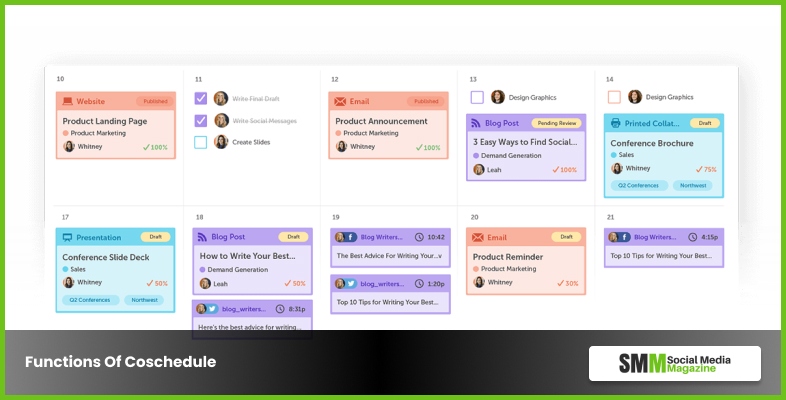
Every marketer’s dream is to come out of a project management crisis as a superhero ready to save the day. What if we told you there was a way to manage your projects and organize your content so efficiently that all your worries disappear? Fortunately, with Coschedule, you can execute both of these functions without any hassle.
Keep reading to learn about the functions and similar details of this unique marketing tool!
Content is king, and there is no way you can afford to make a mistake while creating and monitoring your content, especially while a campaign is being planned. With the help of Coschedule, you can easily create your dream calendar – use colors, text, and similar features to segregate and locate your content quickly.
All projects are not the same thing, and neither is your team. Multiple locations for multiple projects can only lead to confusion. For example, if you are writing blogs for one client and running ad campaigns for another, chances are some team members will make some mistakes out of confusion.
Now, you can bring all your projects in one place and track the status easily, making sure neither you nor your team is confused.
Trust us, this one’s a lifesaver, especially if you are in charge of handling a vast team. With the help of Coschedule, you can assign tasks besides individual projects to different team members, and you can easily track who is supposed to do what work.
Additionally, the suite also makes templates and approval feature available for the smoother execution of your daily tasks.
If you hate spending vast amounts of time searching and filtering your projects, opting for Coscedule is a good idea for you as it will allow you to find what you are looking for with only a few clicks. The best part? The platform enables users to create as many saved calendar views as the user wants!
Coschedule allows integrations with several other tools like Google Docs, Evernote, Google Analytics, and the like. You can also monitor your email marketing strategy by connecting your Mailchimp or Campaign monitor account with the platform. Also, you can connect your WordPress account or use the platform’s built-in WordPress plug-in.
Additionally, one can also use the chrome extension for curating content from the internet or the coschedule headline analyzer for crafting the perfect headlines and coschedule subject line tester for coming up with compelling subject lines.
Coschedule is great for users with multiple social media marketing clients. This is because the platform allows users to create, implement and monitor social media activities, that too in a single place. As a result, scheduling not only saves a lot of time but also helps users plan social media campaigns quickly.
If you are confused about scheduling once you are on the site, simply look for the schedule icon and start scheduling your social media posts.
WordPress is amazing, except it is not possible to schedule what you will be posting and when you will be posting. This makes blog post publishing a tedious job and includes a lot more manual labor than it should be.
Organize all the WordPress posts with CoSchesules unified editorial. If you wish to publish content regularly, the editorial calendar is going to be an easy way to write, promote, and publish WordPress posts through CoSchedule.
Moreover, you save a lot of time when you schedule social messages while writing blog posts directly in WordPress. This is an approved, standalone app that works in sync with WordPress without hampering any other plugins.
This is the only social media tool that allows users to customize their social sharing templates. Every time you write a blog, you need to create a schedule for social sharing to promote it. This feels time-consuming and repetitive.
With the social templates, you can have a perfect social sharing schedule and use it for every blog. This way, you never have to worry about which channels to share your posts again.
Moreover, you maximize the traffic on the sites as you are consistently sharing blogs on social media and multiple times a day.

The benefits of using Coscehdule are several. They are as follows,
While discussing the topics, people often ask these questions as well.
Ans: Coschedule is a marketing suite with several products designed for effective project management, content organization, and social media scheduling. It’s an all-in-one marketing platform for marketers to easily collaborate and organize their projects.
Ans: All you need to do is visit the coschedule com and sign yourself up. Once you have signed up, adjust the settings and go to the dashboard. Then, all you have to do is create your calendar for adding and monitoring tasks.
Ans: Not really. The coschedule pricing is not very expensive, about 29 dollars monthly. However, a free version is available on a trial basis. The best part? You don’t need a credit card or anything to avail your free trial period!
Coschedule has some crazy features that save both your money and time, accompanied by plenty of products to ensure your campaigns run smoothly. Thus, whether you want to become a superhero project manager a crusader of creating great content, or even a start on social media, this marketing suite is all that you need by your side!
So what are you waiting for? Visit the site today and start managing your time better!
Read Also:
Barsha Bhattacharya is a senior content writing executive. As a marketing enthusiast and professional for the past 4 years, writing is new to Barsha. And she is loving every bit of it. Her niches are marketing, lifestyle, wellness, travel and entertainment. Apart from writing, Barsha loves to travel, binge-watch, research conspiracy theories, Instagram and overthink.