Resources for E-Commerce Business Success
Nabamita Sinha, 3 days ago

There are only two possible reasons why you want to know how to create a Facebook artist page.
Yes, we get it. So you don’t need to worry about creating an artist page on Facebook. Because we are here to help you out with this one! But that’s not the only thing we will tell you about. Keep scrolling to find out the special bonus section at the end of the article.
After all, what’s the point of creating a Facebook page when you won’t know how to promote the same.
Creating a Facebook artist page is not as challenging as it might seem when you first go to the ‘create a page’ section. So without wasting any further time, scroll down and find out how to create an artist page on Facebook!
Simply follow the steps mentioned below, and you can open a page without a single hassle.
First things first. Log into your personal Facebook profile or the profile of the concerned artist, and you will be able to spot an arrow on the top-right of the feed. Click on this arrow, and you will find a drop-down menu greeting you.
You will spot one option in the menu which says ‘Create Page.’ The moment you will click on the mentioned option, you will be taken to an actual page, which you have to customize and create your artist persona.
Please Note: Selecting the kind of page you want to create is not as vital as it might seem initially, and more importantly, you can always change the same later. Having said that, however, it is best that you provide accurate data from the beginning so that Facebook can provide all relevant information related to the same, and at the same time, the visibility factor of your page also improves.
The choice that, however, matters is the type of persona you probably want to choose in this context. You have three alternatives, and these alternatives are as follows,
All of the alternatives mentioned above will focus on the page creator and, by extension, on the work of the creator in question. However, there will be other alternatives too, and you can check them out before going for any single persona. But remember, while creating a Facebook artist page, it’s best to be as authentic as possible.
You may like to read: 5 Best Tips For Successful Marketing Through Facebook – SMM
Finding the answer to how to make an artist page on Facebook is not enough, especially if you want results. There are several categories that are basically irrelevant for artists. If you are making an artist page, then why should you worry about your location?
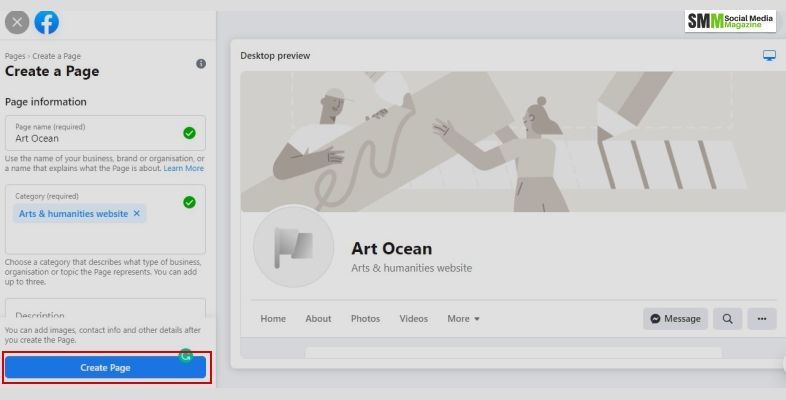
However, if you own a gallery or an art store of sorts, you can definitely add the same in this category. Another similar category, even more, irrelevant to artists, is the one where you have to state the name of your company or the one that asks you to specify products or services.
So it’s best to ignore the categories that are not relevant to you.
The only way to succeed on social media is by understanding how social media is not a marketplace – it is a community. The purpose of creating a Facebook artist page in this context is basically to form a community of sorts.
It is even better if you are associated with any non-profit cause of any type! You will come across a category that asks you to specify if you are passionate about and associated with any non-profit causes of any sort.
As an artist, if you are associated with the same, it is important to inform your community of the same.
Once you are done with filling in categories, put in your name, and remember that whenever any update goes from your page, your followers will be notified with the same name. After fixing your name, click on the ‘Get Started’ option.
You will then be prompted to fill in the required information like your website address, business URL, and description, amongst other things. Don’t forget to make your description not longer than 150 characters so that it is completely displayed on your page.
Lastly, add a profile picture, cover picture, an about section, and even check out whether the default permissions for your Facebook artist page are fine with you – you can execute this by clicking on ‘Edit Page’ first, followed by a tap on ‘Manage Permissions.’
Pro Tip: You can always incorporate keywords where you are putting in your artist name or even in the about section and in the description. This will improve your rate of visibility, meaning you will be easily discovered.

You have finally managed to create your Facebook artist page, and you have even begun posting, but it doesn’t seem to take off – making your Facebook page a hit can be quite a difficult problem to solve. But don’t you worry – simply follow the tips mentioned below and witness your page do skyrocket!
Here’s what you can do!
Yes, you can sell your art on Facebook. In fact, it is one of the best online platforms for promoting and selling your art. In fact, if you are successfully able to create a community via your Facebook artist page, it is only a matter of time before you will be selling art on the same platform.
For growing your artist page on Facebook, you need to follow the steps mentioned below,
Before randomly submitting your verification request on Facebook, you need to get at least a minimum of 500 followers. There are so many people who often ask their friends on Facebook accounts to follow the page, and many even succeed!
Now that you know how to create a Facebook artist page, you can worry about other details like the Facebook artist page banner size and related things. Once you create the page, make sure you are consistent about posting content and engaging with your audience – these two things can make or break the reputation of your page!
Don’t forget to let us know your thoughts on the same in the comments below.
Read Also:
Barsha Bhattacharya is a senior content writing executive. As a marketing enthusiast and professional for the past 4 years, writing is new to Barsha. And she is loving every bit of it. Her niches are marketing, lifestyle, wellness, travel and entertainment. Apart from writing, Barsha loves to travel, binge-watch, research conspiracy theories, Instagram and overthink.