Resources for E-Commerce Business Success
Nabamita Sinha, 6 days ago

OMG, Facebook is doing Tindre’s job now. Now you can find your Valentine/soulmate on Facebook using the Facebook dating app. But some users have reported that –the Facebook dating not showing up.
Why is the Facebook dating app not showing up? It is Valentines Month and there are better times for Facebook dating apps to not show up.
However, where there is a problem, there is a solution. This article brings the solution to your problem.
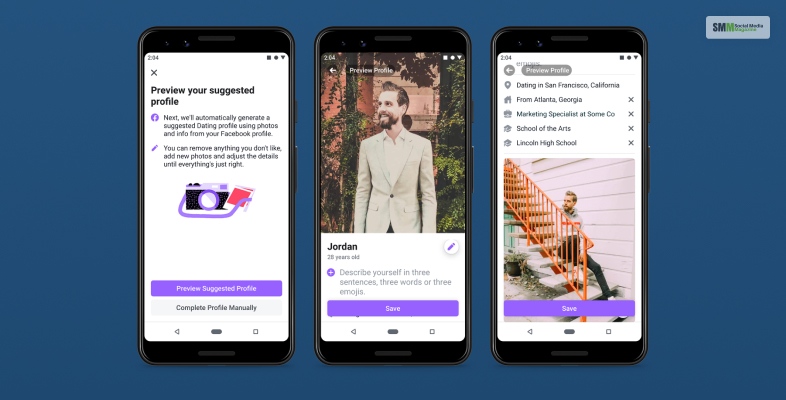
Facebook brought a new feature called the Facebook dating app. It allows users to look for online dating match on the basis of religion, age, hight , location and similar other filters. Using these features you can look for your soulmate on Facebook.
However, for some people, the Facebook dating app does not work. So, if you are facing the same problem you will find the solution below –
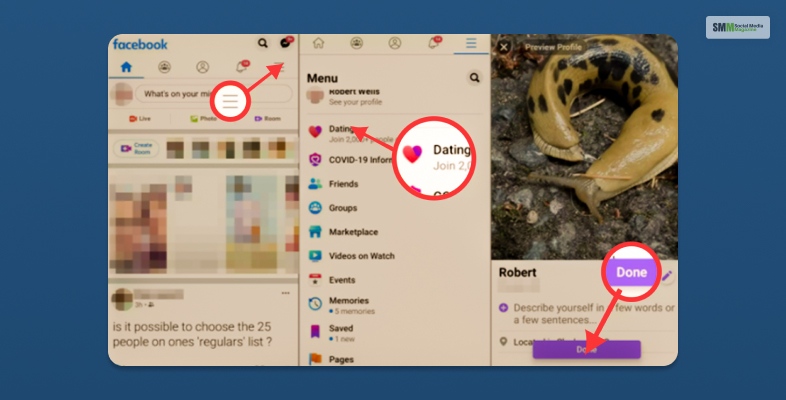
So, why is Facebook dating not showing up? It is normal to have issues with the Facebook dating app. There are different reasons responsible for this. Here are some of those reasons –
However, whatever the reason is, Facebook’s team will look for the root of the issue and fix it. YOu have to wait for the problem to be fixed. However, in the mean time, you can do few things to make the situation better.
Read More: Everything You Need To Know About Facebook Touch – A Tip To Toe Guide

Until the Facebook Dating app starts working properly on your device you can stay clean and active on your end. Here are a few steps you can try –

The problem of the Facebook dating apps not showing can be due to different reasons. However, you can start by updating your Facebook app before they fix the issue. If your Facebook app is not updated to the latest version, try updating the app to the latest version.
On both Android and iOS devices you can keep the app on auto-update mode. So, when the new update hits the store the app will updates itself.

Is Facebook dating not showing up? Did you check your Wi-fi connection? If the Wi-fi connection has any problem with the apps, you have to troubleshoot your wireless connection to get the Facebook dating app working again.

Did you turn off the Facebook Dating app notification? If so, you have to turn it on. Also, if you have turned off the notifications for all the apps, try making an exception for Facebook so that you get Facebook dating app notifications. Both android and iOS offers notification hiding options to hide app notifications on the lockscreen.

Mobile devices stores data from app to help run the app faster. However, sometimes, the cache data gets corrupted and stops the app from working properly. So, if the “Facebook dating app not showing up” issue occurs, you can solve it by clearing the Cache data. You can delete/clear the cache data on both the android and iOS devices.

So, Facebook dating not showing up? Did you check if Facebook is working properly? If the Facebook dating app is not working for you and other users as well, then all you can do is wait. The Facebook team will soon work on it and get the app running. So, have patience.

Apps hang or lag on your phone sometimes. Even Facebook has some bugs, causing the dating app not to appear. However, closing the app and restarting it often fixes lens.

So you are having trouble with “Facebook dating not showing up?” try restarting your phone and see if that works for you. Turning off and on sometimes helps solve many app issues. You can try it before Facebook fixes any possible bugs with the app.

There is no need to have all these headaches. You can uninstall and reinstall the Facebook Dating app. First, uninstall the app then go to the Play Store or App Store and reinstall the app.
When Facebook dating not showing up, you can contact the Facebook Help Center. You can reach out to them and report a problem. The technical support team will surely help you with a solution.
Read More: How To Post Anonymously On Facebook Groups? – Complete Guide
I hope that you have found the answers to your questions. However, here are some more questions I thought needed answering.
Ans: So, you cannot access the Facebook dating app. There might be different reasons behind it. The first reason behind this is if you are below 18, you cannot access the app. Also, newer accounts or inactive accounts will not be able to access the app. Or it could be that you have violated the rules and regulations of the Facebook Dating app.
Ans: As a part of the Facebook app, the Facebook Dating app is encrypted. Facebook confirms that the user data is safe with the Facebook dating app. However, if you want to use this app safely, you should be cautious with your personal information, and privacy.
Ans: Most features of the Facebook Dating app is similar to Tinder or other similar dating apps. However, unlike on Tinder, you don’t have to swipe on the Facebook Dating app. You can simply send like to people you have interest in. if they like you as well they will send another like; and then it will be a match.
If you are above 18 and have the latest version of the Facebook app on your device you will easily access the Facebook dating app. If Facebook dating is not showing up, you should wait for the Facebook team to fix the problem. Then you will be ready to find your soulmate soon.
I hope that this article was any help. However, if you need my further assistance with a similar topic, you can reach out to me through the comment section.
Read Also:
Shahnawaz is a passionate and professional Content writer. He loves to read, write, draw and share his knowledge in different niches like Technology, Cryptocurrency, Travel,Social Media, Social Media Marketing, and Healthcare.