Why Companies Are Relying on HR Agencies for Executive Search
Barsha Bhattacharya, 18 hours ago

Barsha Bhattacharya, 2 days ago

Barsha Bhattacharya, 2 days ago

Barsha Bhattacharya, 1 week ago


Would you prefer some control over those Facebook ads you have been running for a while now? Would you also want to access advanced features otherwise unavailable in Facebook Ads Manager? This is where the Facebook Power Editor steps in to save the day! The tool can not just help you reach your ideal audience, but it also helps you hit them up with the ideal message.
It is completely fine if you don’t know how to use this tool to your benefit. Because we are here to guide you! So without wasting any further time, let’s elaborate in detail on the benefits of using this tool and, at the same time, how can you use the same. Keep reading to find out more now!
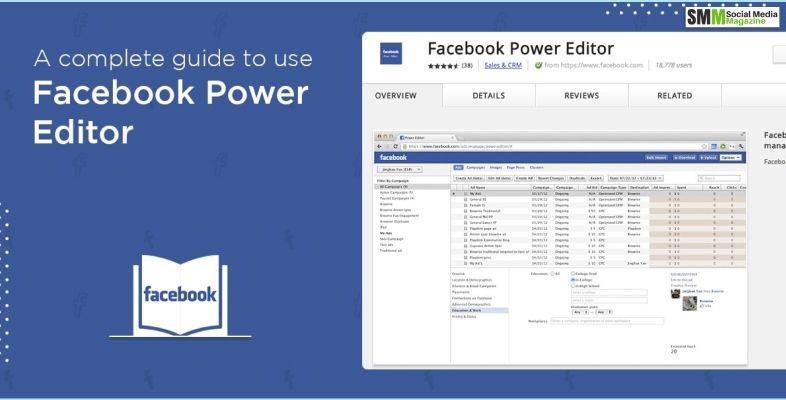
If you have been wondering what is power editor in Facebook, then you have come to the right place because we are here to tell you all about the same, in elaborate detail. A tool for creating ads in bulk and managing the same, the power editor is meant for advertisers with relatively larger advertisement goals with a requirement for access to advanced features.
Essentially known as a plugin that works in collaboration with Chrome, the power editor basically works on an upload and a download system. This means that every single time you opt to use this tool, you have to technically download all the data from Ads Manager and accordingly create ad sets, campaigns, and individual ads within the editor.
After that, all you need to do is simply tap on ‘upload changes’ to start the running of ads. And you can even view these advertisements from Ads Manager. Now in case you opt for making any change to features exclusively available in the editor, then you just need to download the advertisements again, make the required changes, and start uploading again.
However, if you think that these changes can be very well handled with the help of Ads Manager, then you can directly incorporate them there only.
Read more: How To Make A Facebook Post Shareable?
The Power Editor is a tool that social media managers and content creators use to manage and create advertisements in bulk. However, this tool is exceptionally useful for Facebook advertisers and marketers who are looking for advanced features.
According to Social Media Examiner, “Power Editor is essentially a plugin that works with Google Chrome. It works on a download and upload system, so every time you want to work in Power Editor you download all of your data from the Ads Manager and then create your campaigns, ads and ad sets within Power Editor. Then you click Upload Changes to actually start running your ads.”
Once you do that, you shall be able to check the status of your ads from the Ads Manager section of your Facebook creator account.
However, on the other hand, suppose you want to make some changes to the ad, but the features are available on Power Editor only, then you will have to re-download the ad again to make your changes. Once you upload it, there is no chance to make changes unless you download it again.
In some cases, the change is not very big, and you can make the change through your Ads Manager, then consider adjusting it there.
The Power Editor is a much more advanced platform than the Ads Manager which enables you to make advanced changes to your videos. With Power Editor, you will be able to make changes on multiple listings of both videos and images at the same time.
Furthermore, Power Editor also comes with various advanced features and functions that allow the editor to make subtle changes, which are surely not possible with Ads Manager. In addition to that, you, as a creator and editor, will also be in a better position to understand the optimization and structure, in accordance with the opportunities available in each campaign.
The major feature that distinguishes the Facebook Power Editor from the Ads Manager is the presence of the “local changes” feature. Here, the changes you make are not automatically active. These are saved on your browser instead. They work once you decide to upload.
To explain with an example, with the help of Ads Manager, you will be able to simply activate/ deactivate to check the changes you made in real-time. However, with Power Editor, you will be able to do a variety of tasks and change different things. Furthermore, the changes only go live once you decide to upload it.
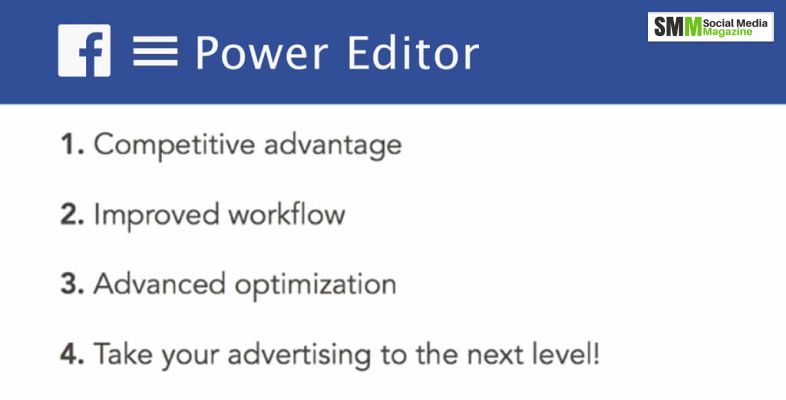
The Facebook Power Editors has several interesting features. Perhaps one of the best benefits of using the tool is how all the new features are first added within this tool before being made available in Ads Manager. If you want to find out about more such cool benefits of the tool, scroll down to find out now!
If you already know that your ideal target audience is on Facebook at different points of the day, then what’s the point of running ads all through the day? You can choose to run the same ads at the time your audience is active. While selecting your budget and scheduling the Ad Set, you can select the exact time zones during which you want to run those advertisements.
This one’s perfect for app developers! If you are able to control your ad placement, it can prove to be a useful feature since it will allow you to advertise to different people on the proper device. And that’s not all that the Facebook ads power editor does for its users. In fact, users can also opt to show advertisements when devices are connected to WiFi.
The Facebook Power Editor can help you optimise ads for all the same alternatives like impressions, clicks, or post engagements, available in Ads Manager. But that’s not all. For example, users can choose their daily reach (unique), which in turn allows users to bid on all impressions, limiting views to once a day in the process.
If your job requires you to run several advertisements, then bulk uploading is one such feature that can make your life easier. The power editor facebook download and upload feature will help you get the ad data downloaded on an excel sheet and then re-upload the same as well. Of course, you can always check out Facebook Help to understand all columns accurately.
You may like to read: What Is Facebook marketing? How To Do Facebook Marketing?
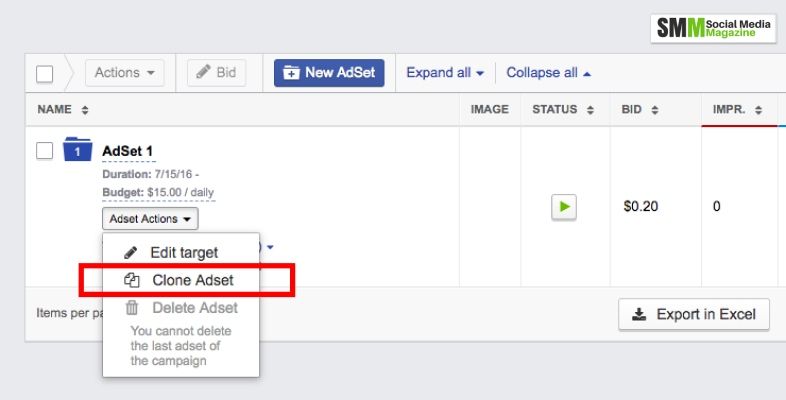
There are several functions of the Facebook power editor that can prove to be highly beneficial to you. So let’s find out how you can use the same! Simply scroll down and follow the steps mentioned below.
Read more: Facebook: Time-Tested Tips To Affiliates.
The Facebook Power Editor works on a whole upload and download system. Thus, every single time you feel like working with the same, you will need to download all the data initially and then proceed toward creating all the ads, campaigns, and ad sets within the Power Editor. Then, you can simply upload the changes to actually begin.
The name Power Editor Facebook is not being used gradually, but at the same time, the new tool can be seen incorporating a majority of tools that advertisers will love. The Help Centre at Facebook did point out that if you are still using the Power Editor, then you will not be able to notice changes with the creation and management of ads.
Follow the steps below to become a Facebook editor,
Visit your page.
Choose ‘Settings.’
Tap on ‘Page Roles’ on the left.
Type in an email or a name inside the box and choose the person who appears on the list.
Select Editor first and then choose the role from the menu.
Select ‘Add’ next before entering your password for confirmation.
The Facebook Power Editor has proved to be revolutionary due to its benefits. In fact, the Facebook power editor 2016 was perhaps the most useful of all the versions. If you haven’t used the tool yet, then what are you even waiting for? Check it out today!
Don’t forget to let us know in the comments below your thoughts on and experience of the same.
Read Also:
Barsha Bhattacharya is a senior content writing executive. As a marketing enthusiast and professional for the past 4 years, writing is new to Barsha. And she is loving every bit of it. Her niches are marketing, lifestyle, wellness, travel and entertainment. Apart from writing, Barsha loves to travel, binge-watch, research conspiracy theories, Instagram and overthink.