Why Companies Are Relying on HR Agencies for Executive Search
Barsha Bhattacharya, 3 days ago

Barsha Bhattacharya, 4 days ago

Barsha Bhattacharya, 5 days ago

Barsha Bhattacharya, 2 weeks ago


The focus of this article is, “how long does it take to upload a video to YouTube?”
Being a content creator and uploading videos on YouTube seems easy, but there are a lot of things to understand and know. But, when it comes to creating videos, you already like the process, but what about uploading? The processing time for uploading a YouTube video takes ages, sometimes, there are issues as well.
If you plan to publish a video and want to maintain the time, then this article is for you. Let’s find out.
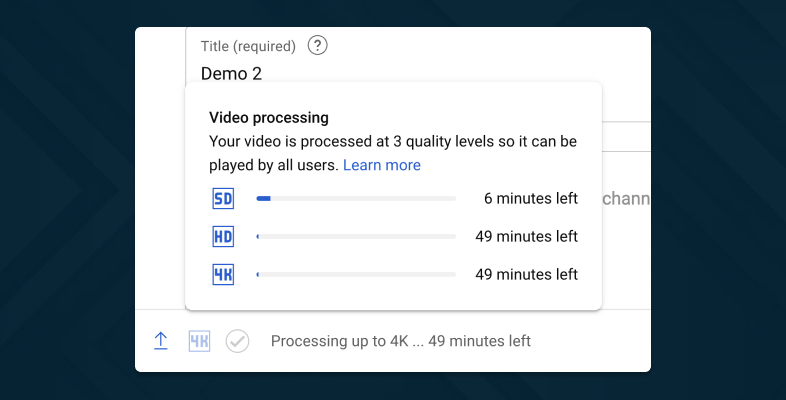
So, what does it mean?
When you start uploading a video on YouTube, it converts that into file format there, is required less processor power and less memory. Also, rendering a new file and then creating copies of that file for optimization of resolution will take time too.
So, in simple words, while a video is processing, YouTube compresses files, creates multiple versions, stores the files and finally prepares the video so that people can enjoy that.
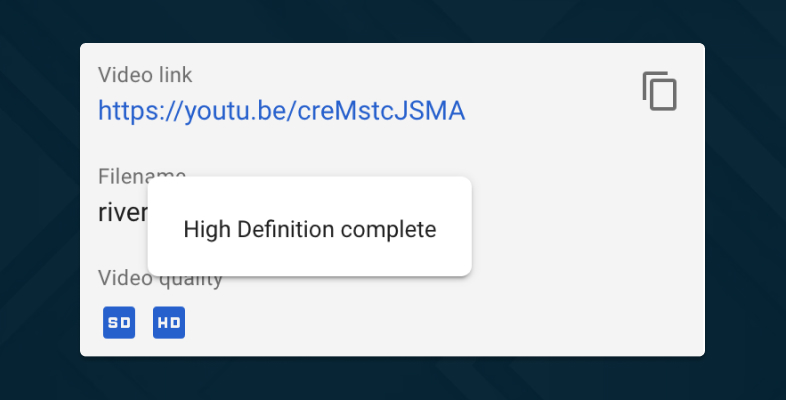
There is a stat that tells that every minute there are around five hundred hours of new videos which are uploaded to YouTube. The platform copies each of the videos in different resolutions and finally saves the videos to its server. And then people can enjoy the videos.
Suppose you open a video and you watch something. For your information, the video is not the original one that the channel uploaded. The video you are enjoying is a copy of the same video that YouTube picked for you, and how does it pick that copy? There are factors like video quality and connection speed that suit the most with you. Even if you have no good internet connection, you can still enjoy high-quality videos from anywhere.
Read More: Ultimate Guide For Parents On How To Block YouTube Channels
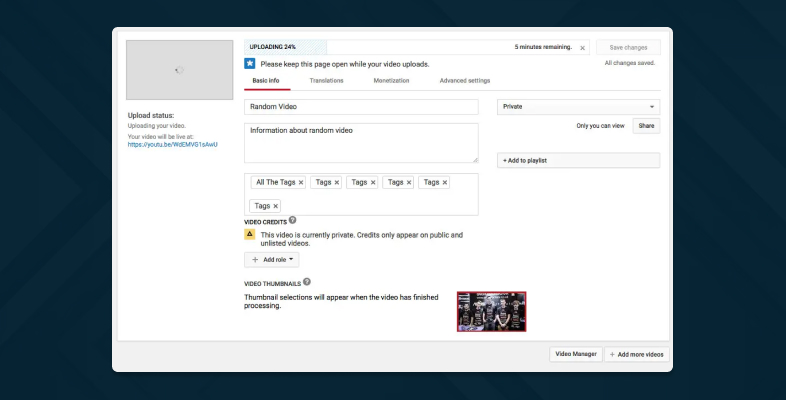
If you find that YouTube is taking a longer time than usual, that means your internet connection is slow. The processing requires the internet. Not only that, a stable and good internet connection is a must for uploading a video on YouTube.
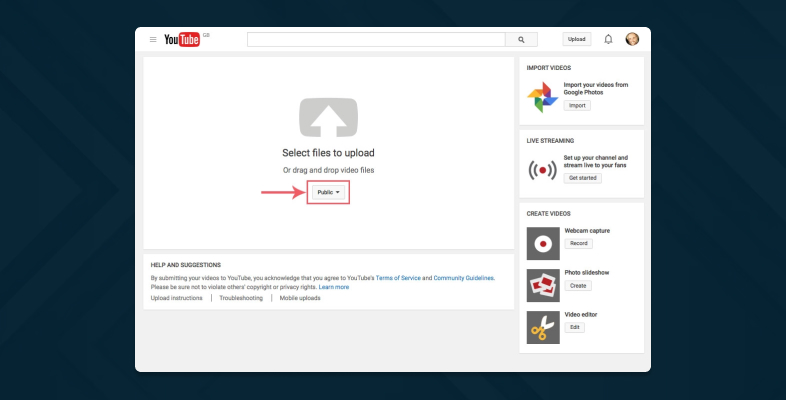
There are different times for different types of videos. Different quality videos take different times.
A normal HD video can take up to 1 minute for completing the uploading process. If your video’s length is around 10 minutes, then it will take a maximum of 5 minutes to 10 minutes. If your video’s length is more than 10 or 15 minutes, then that will take bonus minutes after 10 minutes.
If it is a 4K video and the length of the video is around 10 minutes, then the uploading time is a maximum of 40 minutes. And if you have a good internet connection, then it will take between 10 to 15 minutes. Also, the frame rate and bitrate are important factors. There are people who upload 30 fps videos, and it takes up to four hours to finish.
If you are trying to upload a 7-minute video, then it will take around 10 minutes. A 4K will take a couple of minutes extra to finish. On the other hand, a 15-minute video will take a maximum of 15 or 20 minutes based on the size and speed.
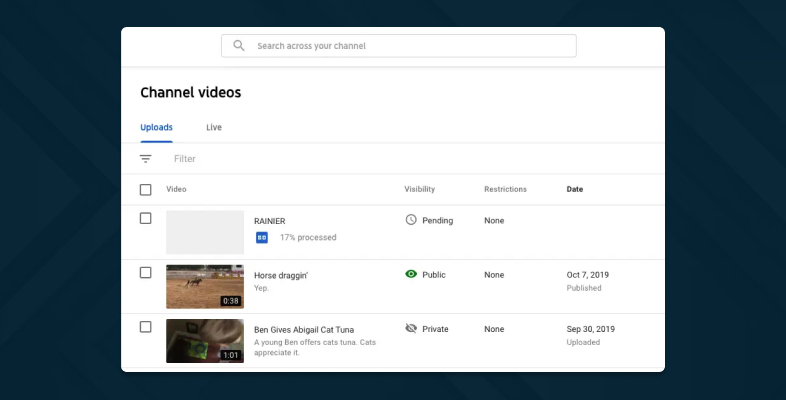
So, you are trying an upload a video on YouTube. Let’s see what the reasons are that are causing trouble during the process of uploading.
First of all, check your internet connection to see whether the speed is normal or it is slow. The second factor is the size of the file that you are trying to upload. There are so many people who do not have any idea that traffic volume may also cause delays while uploading the video.
Your Internet Service Provider may have slowed down the speed of the uploading because of a busy hour. If the size of the file is large, then obviously, it will take more time to complete the process. So, these are the reasons that the video is taking longer than usual to be processed and uploaded.
Read Also: How To Make A Community Post On YouTube? – A Step-by-Step Guide
Here are some interesting questions and answers regarding uploading YouTube videos.
Ans: On average, a 10-minute video takes between 5 minutes to 10 minutes to be fully uploaded. When it comes to uploading videos, then there are a couple of factors that work behind it, such as the resolution of the video, length, video quality and the resolution that you want to export. So, if you want to upload an HD-quality 10-minute video, then it will take around 5 to 10 minutes of processing.
Ans: There are a couple of reasons or factors that may cause the slow uploading of YouTube videos. These reasons might be slow network connections, the size of the uploading file that is heavy for the network connection, the file format that is not supported, or one of the most reasonable factors being the size limit that YouTube supports.
Ans: As of now, there has been no official documentation from either Google or YouTube regarding the daily upload limit. There are some users on different forums like Quora who have mentioned that the upload limit is 15 per day. There are other forums where that have claimed that the upload limit is 100. But there are a couple of factors, like run time and file size.
I hope now you are clear about how long does it take to upload YouTube video. There are different times for different videos, sometimes there might not be any issue, but still, you may find that the uploading time is taking longer than the last time. Next time someone asks you how long does it take to upload a video to YouTube, you should clear their doubts.
If you have any other queries, feel free to reach us in the comment section below.
Thank You.
Read Also:
Abdul Aziz Mondol is a professional blogger who is having a colossal interest in writing blogs and other jones of calligraphies. In terms of his professional commitments, he loves to share content related to business, finance, technology, and the gaming niche.