How The Facebook Algorithm Works: The Four-Step Ranking Process
Barsha Bhattacharya, 5 days ago
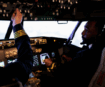
Barsha Bhattacharya, 6 days ago

Shahnawaz, 1 week ago

Barsha Bhattacharya, 2 weeks ago


How to hide likes on Twitter? The easy answer: you can’t hide who you’ve liked on Twitter. But there’s good news. People can’t see who you’ve liked on Twitter as well.
Social media is useful, a part of life, and, most importantly, a marketing medium.
But, if you’re a user who hardly posts on social media, you might want to use it quietly. Some of us don’t want others to see who we’ve liked on social media. Here’s why –
Read this article to know how you’ll have a casual browsing experience on social media.
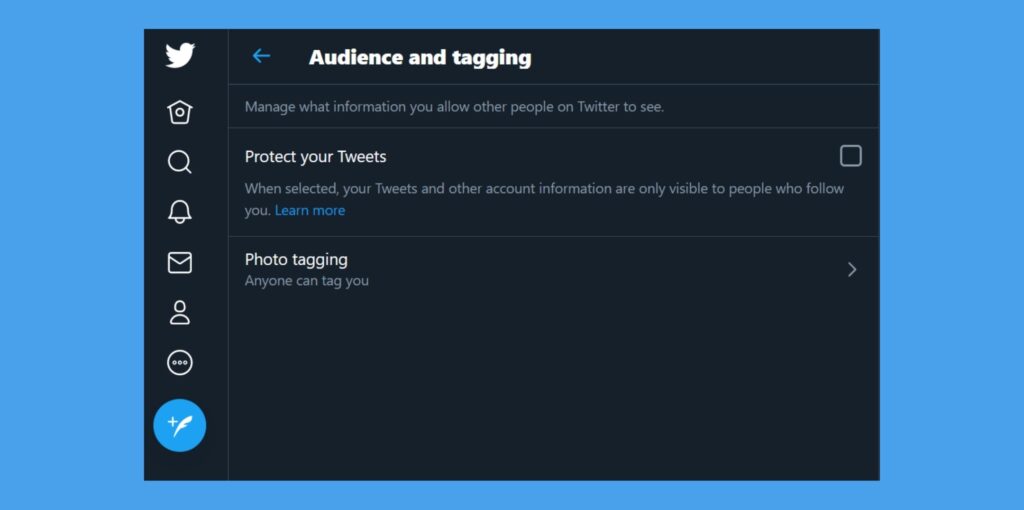
This is probably the only problem with using Twitter! You can’t hide likes on Twitter directly. Yes, that’s disappointing, considering you can do the same on Instagram quite easily. But that doesn’t mean there’s no other way to hide the likes on the platform – it will just take a little more effort.
The available alternatives, in this case, are via methods that will restrict a little more than likes. And this holds for both your followers as well as non-followers.
So if you are desperate about not letting anyone find out about your Twitter likes, simply scroll down and find out how!
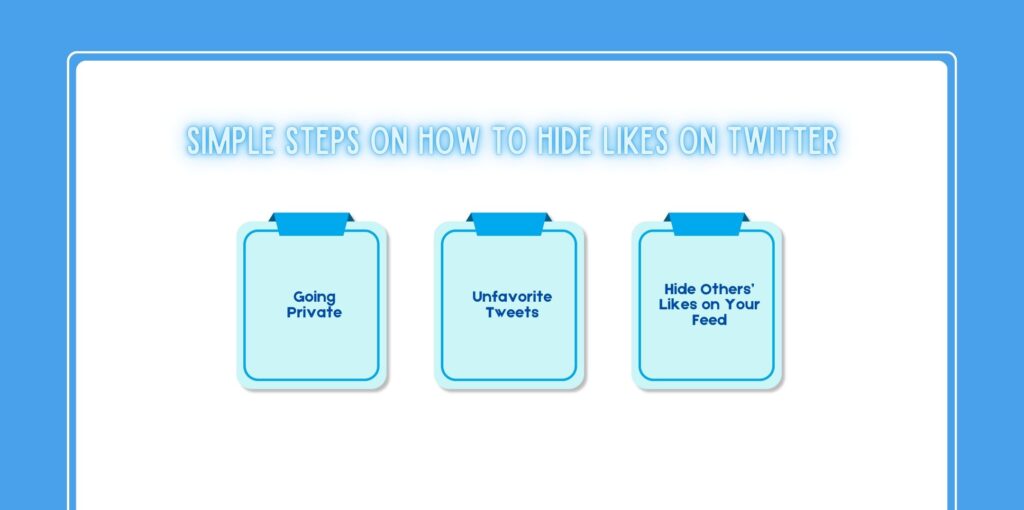
Yes, you heard it right! We will tell you how to hide likes on Twitter, and hiding your likes will never be a problem again. There are two ways to go about this. The two methods of hiding likes on Twitter are as follows,
Now that you know how to hide your likes on Twitter, it’s time to find out how you can execute the two methods with ease. Keep reading to find out more about the two crucial methods of hiding likes on these platforms.

Not all of us want that social exposure. You may want to hide the number of people who liked you on Twitter from the world – and that’s ok. In that case, opt for a private account.
With a private account, you can deflect unnecessary attention to Twitter. If people have to know you and how many people like you, they have to follow you first.
Moreover, you control the approval process.
But, if you are an influencer, you’ll have to deal with that unnecessary attention.
However, here’s the process if you want to make your account private.
You may like to read: How To Delete A Retweet? – All You Need To Know

Going private on Twitter has pretty significant limitations, like how your tweets will not show on search engines like Google. Thus, finding out how to hide likes on Twitter has more limitations than you figured.
But there is another method. You just have to check out all the tweets you have liked and unfavorite the ones you want to.
Now of course there are plenty of limitations. So before typing ‘how to hide my likes from my followers on Twitter on search engines, understand the restrictions you will have to trade in the process.
For example, choosing to ‘unfavorite’ your old tweets will not help in the long run because nobody will know that you had liked the tweet, including the person who made the tweet.
Another limitation of choosing to ‘unfavorite’ your tweets is how time-consuming the entire process can be. Remember you have to ‘unfavorite’ the tweets manually, one by one.
As a result, it will take a lot of time and effort. Moreover, you might want to hide your likes from different people but not necessarily the person who made the tweet. In that case, this process fails to work at all.
You can ‘unfavourite’ your tweets by following the steps below,
Here’s another way of avoiding distraction on Twitter. Do you want to stop geting notifications about what other people liked on Twitter? You can mute specific keywords related to what others are feeling with your needs.
For example, if you don’t want Twitter to show you things related to sports, you can prevent those types of articles from showing up on your feed. Here’s how –
If you don’t like sports-related updates, you can add related phrases. Similarly, if it’s about something like Music, entertainment, or Politics, you can block those as well. This feature is a case-sensitive thing. So, use upper and lower-case letters as per your needs.
This way, you’ll hide the things that others like in a specific domain or topic. Also, if you don’t want to view specific types of content from specific people, choose “Muted Accounts, instead of “Muted Words.”
Instead of typing ‘how to hide my likes on Twitter’ on Google or other search engines, work on your security more. And Twitter provides plenty of opportunities to make your profile safe and secure. For example, there’s two-factor authentication and similar methods. So if you are worried about security, you could also try those out!
Read Also:
A self-proclaimed Swiftian, Instagram-holic, and blogger, Subhasree eats, breathes, and sleeps pop culture. When she is not imagining dates with Iron Man on Stark Tower (yes, she has the biggest crush on RDJ, which she won’t admit), she can be seen tweeting about the latest trends. Always the first one to break viral news, Subhasree is addicted to social media, and leaves out no opportunity of blogging about the same. She is our go-to source for the latest algorithm updates and our resident editor.