Why Companies Are Relying on HR Agencies for Executive Search
Barsha Bhattacharya, 1 hour ago

Barsha Bhattacharya, 1 day ago

Barsha Bhattacharya, 1 week ago


Snapchat is a social media network that enables users to communicate with one another by sending messages, photos, videos, and other types of content. It’s possible that you’ve been blocked if no one responds to your texts or snaps. To learn how to know if someone blocked you on Snapchat, you need to critically analyze and follow through certain steps.
The culture on social networking sites is notoriously fickle. Someone could act out of character and spitefully without thinking about the consequences. The influence of social media can create a tremendous psychological impact on us. In this post, we’ll look at how to figure out whether or not anyone has blocked you.
As we all know, Snapchat is one of the most commonly used and influential social media platforms on the planet. It’s a private messaging app that works on both Android and iOS devices. One of the app’s core principles is that any image, video, or message you send is only available to the recipient for a limited time before being unavailable.
The app’s ephemeral, or temporary, nature was originally intended to promote a more natural flow of interaction. Evan Spiegel, the co-founder of this social media app, who co-created and is now in charge of it. It’s billed as a “modern style of camera” since its fundamental purpose is to take photos or videos, edit them with various lenses, filters, or other effects, and share them with friends.
Also Read: Which Social Media App Has a Ghost As Its Mascot?
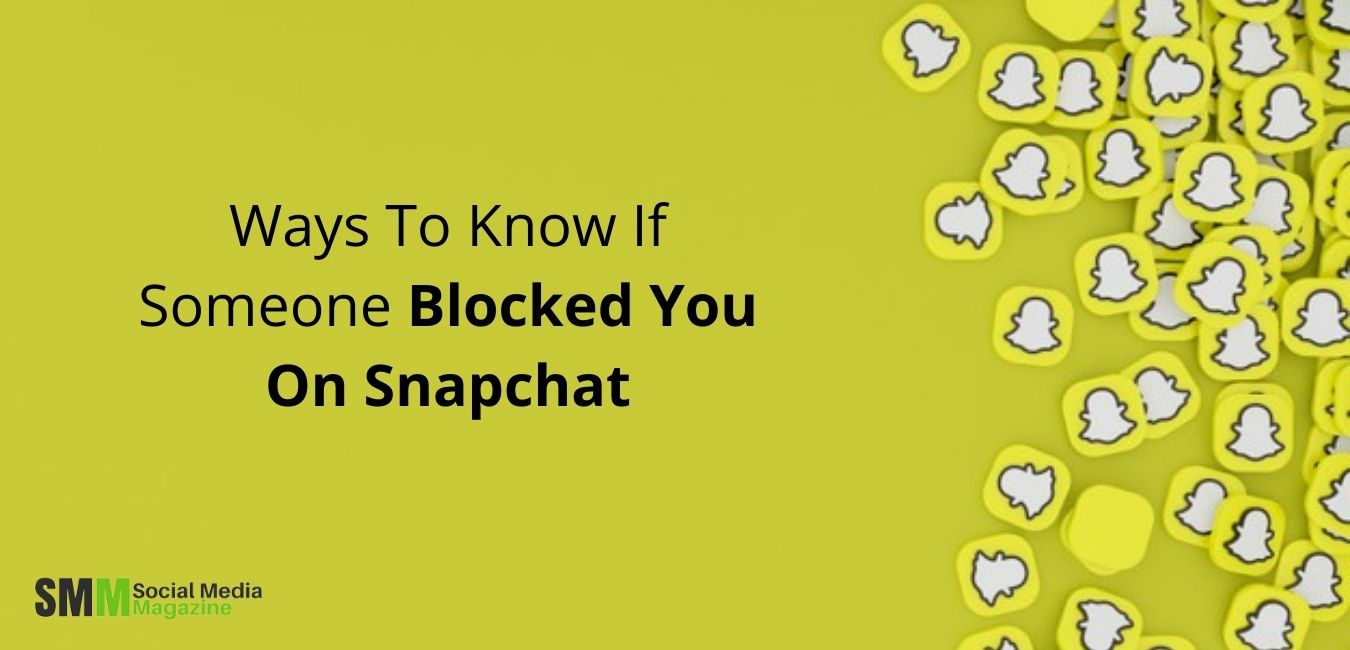
When you check for a user on Snapchat, their name will not appear if they have blocked you. It’s important to understand what being blocked on Snapchat entails. If a user blocks you, you won’t be able to reach them in any way from your blocked account and you won’t be able to find any sign of their account.
To find out if anyone has blocked you, you must first check for the user who is accused of blocking you. On the snap tab or conversations tab, characterized by a magnifying glass icon, tap the Search button at the top of the page.
Start typing the user’s username or full name to look them up. If the person you’re searching for doesn’t appear when you check for their accurate username, it’s because they’ve either deleted you or blocked you from their Snapchat account.
The first major indicator of whether or not anyone has blocked you is whether or not they appear in your chat history. This move is only beneficial if you’ve already had a conversation with the user who might have blocked you recently before cleaning the conversations.
Enter into the Snapchat app and travel to the conversations tab by hitting the speech bubble icon on the left of the camera snap button at the bottom of the screen. If the person that you think has blocked you from their list and isn’t showing up in your Chat list after a recent discussion, you’ll need to figure out what’s going on. However, you must proceed to the next level in order to validate the blocking.
You may not have had a recent conversation with the user in question, or you may have forgotten to clear your background. Proceed to the next level if this is the case.
If you’re looking for learning how to know if someone blocked you on Snapchat, this move could come in handy. By searching for the user from another account, you can possibly check if their account still exists.
There are two choices available to you for this. The first is that you need to ask a friend to search for the user from their account. The second choice allows you to log out of your Snapchat account and build a new one in order to find the user.
The first choice is the simplest since it eliminates all of the additional steps involved in creating a new account. Choose a Snapchat mate, coworker, or any other acquaintance who isn’t friends with the person you believe has blocked you. Request that they look up for that user using their username or full name.
If you want to build a new Snapchat account, you’ll need to log out of your current one or update the app to a different mobile device if you have one. To build an account, tap the Sign Up button and fill in the required details. Henceforth, you can proceed on your journey of finding out the problem.
If you think the person who has blocked you is a frequent uploader, search your Stories tab to see if you can see any of their photos or videos. If you believe you should be seeing something from them but aren’t, it’s likely that they’ve blocked you on Snapchat.
It’s not conclusive by any means, but it does suggest that something is wrong in your relationship. Although it is not a very effective method to learn how to know if someone blocked you on Snapchat. You could use this solution to have a fair idea of the same.
Snapchat is one of the most confidential messaging apps that people around the world have ever come across. It has been specifically designed with such privacy features that allows the media shared in the chats to disappear within a short span of time. Hence, if someone has has blocked you there might be very serious reasons to it.
Sharing inappropriate content, fraudulent messages, some dissimilarity of opinions, or an argument might be some of the reasons that might lead to a person blocking you on Snapchat. If you suspect any such issue, you can follow these above-mentioned to steps to realize if the other user has actually blocked you or not.
Read Also:
Mashum Mollah is an entrepreneur, founder and CEO at Viacon, a digital marketing agency that drive visibility, engagement, and proven results. He blogs at BloggerOutreach.io.