Resources for E-Commerce Business Success
Nabamita Sinha, 5 days ago

If you live in China or are talking with many people from China, you must know what WeChat is. It’s one of the biggest instant messaging services, like WhatsApp and Messenger. While most people ask is WeChat safe or not, devout users ask this question: how to recover deleted WeChat messages?
Most users typically ask this question when they buy a new smartphone and wish to start where they left off in their older device. Moreover, many also face instances where they accidentally delete essential messages from their chats and want to get them back.
In this post, you will learn how to recover deleted WeChat messages on Android and iOS devices. In addition, I will help you know how to back up WeChat messages safely so that you can get them back whenever you want!
Therefore, read this post till the end to help yourself out of this predicament!
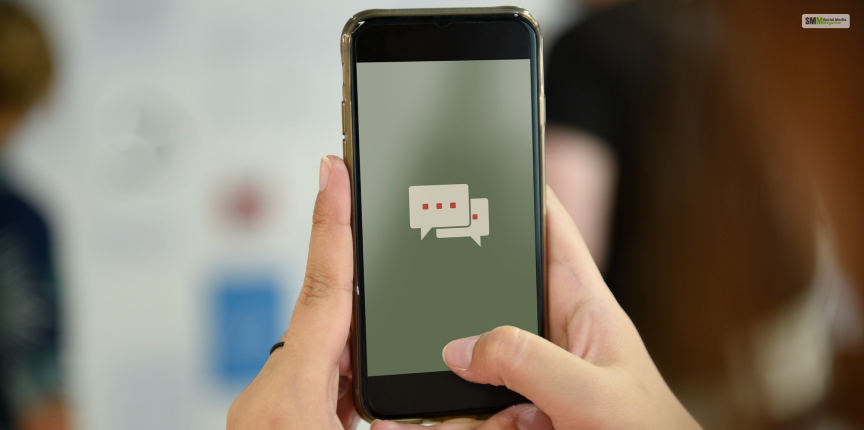
The easiest way to recover deleted WeChat messages is through data migration. However, this method will only work if you have WeChat chat backups from your precious device. Moreover, none of these methods of recovering deleted WeChat messages would work if you learned how to delete WeChat account.
Therefore, if you wish to continue using your previous WeChat account on a new device or reinstall WeChat after uninstalling it, this is the best way to recover deleted WeChat messages in 2024!
Follow these steps to learn how to recover deleted WeChat messages on your phone from backups using WeChat Chat Migration:
| Note: Remember this method of recovering deleted WeChat messages will only work if you have your old phone. If your old phone got stolen or irreparable, you must rely on the other techniques below. |
Learning how to recover deleted WeChat messages using Chat Migration will only work if you haven’t deleted the messages previously. Therefore, Chat Migration will work best for you if you wish to transfer your WeChat chats from one device to another.
However, you must apply a different method if you accidentally delete many WeChat messages. Therefore, you must recover WeChat backups to learn how to recover deleted WeChat messages on Android smartphones.
I know two methods to do so, which also applies to learning how to use WeChat Pay. These methods are:
If you have an existing WeChat chat backup, you can recover all your WeChat chats by following the steps below:
Apart from recovering deleted WeChat messages from the WeChat Windows app, you can also recover them from Google Drive.
Therefore, follow these steps to learn how to recover deleted WeChat messages by recovering them from Google Drive:
Like learning how to recover deleted WeChat messages on Android smartphones, iOS users have two ways.
The first method involves using a third-party MacBook app, MyRecover for iOS.
This popular and trustworthy app lets you back up data on everything on your smartphone – even without backups. Therefore, using this app, you can back up all your WeChat messages and restore them whenever possible!
Follow these steps if you wish to learn how to recover deleted WeChat messages using the MyRecover for iOS app:
That’s it! When you open WeChat on your iPhone or iPad, you will see all your deleted messages!
The second process to learn how to recover deleted WeChat messages on iOS involves recovering them from iCloud. iCloud frequently stores backups of all your data, including apps like WeChat.
There are two broader steps to do so. First, I will teach you how to check for your WeChat backups on iCloud or iTunes. Then, I will explain the primary process of recovering WeChat messages using iCloud or iTunes.
Therefore, follow these steps to learn how to check for WeChat message backups on iCloud or iTunes:
Once you click on the option above, you will find the Backup section to check all your backups. Therefore, check out the last backup date for your WeChat backup.
If you believe this backup has all the deleted messages you wish to recover, click on Restore from iCloud Backup! After reinstalling the backup, open WeChat to see whether you have recovered your deleted messages!

The most famous way to back up your WeChat messages safely is by backing up the data on your computer. Moreover, you can manually create this backup from Android and iOS devices! Therefore, this works well if your iCloud backup doesn’t do so automatically.
Follow these steps below to back up your WeChat messages on your computer:
Congratulations! You have successfully learned how to recover deleted WeChat messages in 2024!
While the processes are not simple since there are numerous steps to take, they will become easier after reading this post. I hope you were able to recover all your WeChat messages after reading this post!
Moreover, thanks for reading this post! However, if you have any questions, please comment below!
Abdul Aziz Mondol is a professional blogger who is having a colossal interest in writing blogs and other jones of calligraphies. In terms of his professional commitments, he loves to share content related to business, finance, technology, and the gaming niche.