Resources for E-Commerce Business Success
Nabamita Sinha, 6 days ago

If you want to know how to see reposts on TikTok, you must be intending to track the content that you have shared. However, if you think about whether you can see your reposts on TikTok, you can obviously do it by going to the ‘Reposts’ section on the app by clicking on the TikTok repost button.
In this section, you will be able to see all the videos that you have reposted through your TikTok account.In this article, you will learn how to check the reposts that you have made on TikTok.
Furthermore, you will also learn how to how repost on TikTok and how to how un repost on TikTok after refreshing. In addition to that, you will also learn other details like how long reposts on TikTok last, etc. Hence, to learn more about TikTok reposts, read on through to the end of the article.

A repost is simply someone else’s post that you have shared on your TikTok video. After you repost it, you can send it to the feeds of your friends so that they will be able to catch up on all the content from people whom they follow on TikTok.
You can also be able to see who can see your reposts on TikTok by changing the viewing ability of others if you want some people.
TikTok introduced the ‘Repost’ feature quite afterward. This feature enables TikTok users to share their favorite video TikTok short videos they like with their own followers. Suppose it’s just like sharing a post on Facebook.
But with TikTok, it is only a video that you can repost once you have seen a video from the content creator. On a side note, you can check how to remove the TikTok watermark from a video that you want to post a unique video on the platform.
You might face difficulty in tracking those of your content that you have shared through your TikTok account. This is especially true for the content that you have reposted. There are some third-party tools and apps which you can use to keep track of your reposts.
These tools can also help you to learn how to use your reposts so that you can grow your followers and traffic on TikTok.
Before you find out how to see reposts on TikTok without them knowing (them being your audience), you need to learn about the benefits. Tracking your TikTok posts can be really beneficial for you, especially if you are a content creator or a social media manager of a brand.
The repost feature of TikTok will help you to understand how your content is shared on the platform and how the content is reaching new audiences.
The following are the major reasons why you must consider tracking all your reposts through your TikTok account:
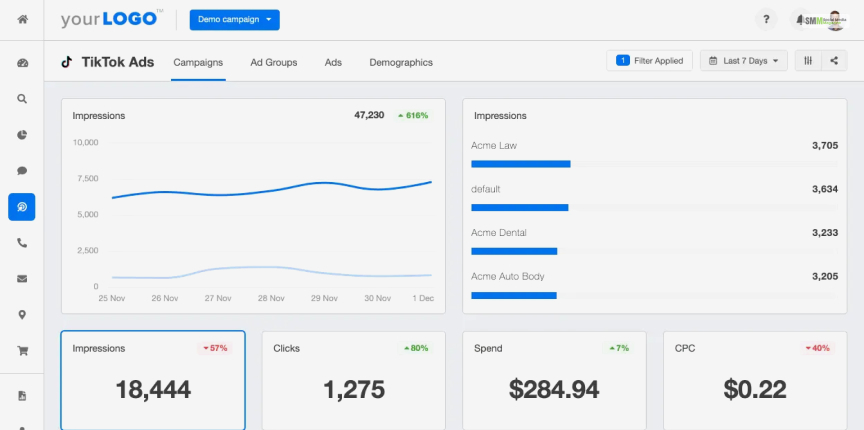
Once you track your reposts on your TikTok account, you will be able to check how far your content is reaching your new viewers, as well as existing viewers.
Furthermore, you will also get an idea of who are the people that are sharing it. You will, thus, be able to find out who are your audiences whom your content resonates with.

After your followers repost your content, those pieces will surely reach new viewers on TikTok who have not seen your video before.
If the video resonates with the viewers, you can reach out to those users to enhance their engagement with your page.

Once you repost the content of a user with a unique and creative video, you will be thus able to consider that creator as one of your influencers.
You will be able to collaborate in the future by connecting with them through the platform.

A repost will also give you an idea of how your posts are performing. Once you track reposts, you will be in a better position to find out which videos of you resonate with your audience and which ones do not.
You will also be able to identify which works for you and which ones do not. You will thus be able to strategize properly.
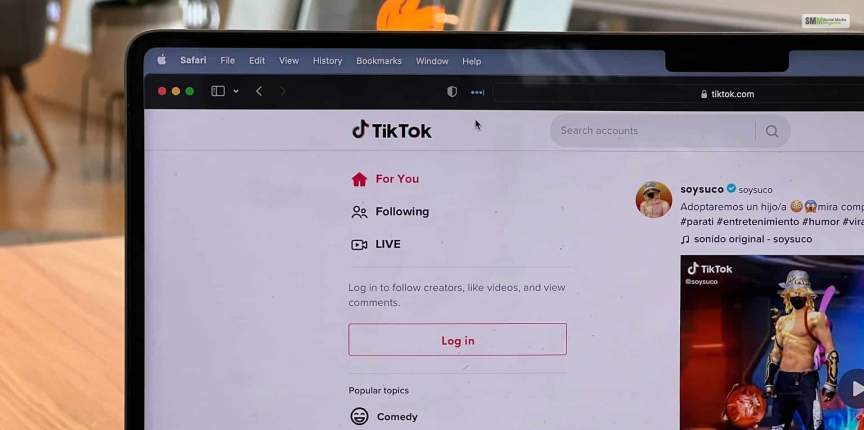
Once you repost a video on TikTok, you will be able to know how viral a video is and how much impact it has been able to create for the creator.
It will also make you decide what form of content you must create in the future by getting an understanding of trends and ideas.
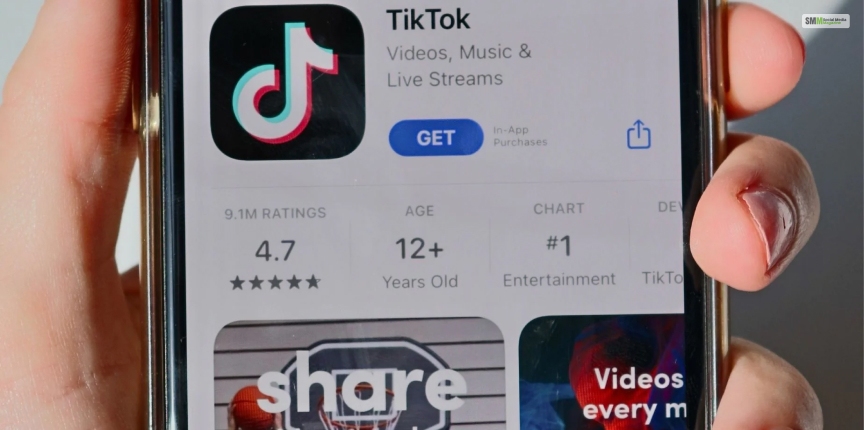
TikTok has made it really easy for its users to check their reposts, and it is also easy to learn how to remove reposts on TikTok. Here are the steps you will need to follow to check your reposts on TikTok:
Step 1: Open your TikTok Android app, and log in to your account.
Step 2: Go to your TikTok profile section. You can do this by clicking on the “Me” button, which is available on the button-right corner of the app’s home screen.
Step 3: You will see three dots on the top right corner of your profile page. Click on it.
Step 4: Find the “Account” option, and select it. Scroll down the options available to you now, and select the “Repost” button.
Step 5: You will be able to see in this section a list of all the videos which your other users have reposted. You can also do this by using various third-party tools. You can find this list of third-party tools for TikTok reposts.
How to see reposts on TikTok? – Hope you have found the answer to this question in this article. You can see here that you can use the app’s Repost option to find out your reposts and also use third-party apps. Do you know of any great third-party apps that help you to find out your reposts? Share some of them in the comments section below.
Read Also:
A passionate writer and an avid reader, Soumava is academically inclined and loves writing on topics requiring deep research. Having 3+ years of experience, Soumava also loves writing blogs in other domains, including digital marketing, business, technology, travel, and sports.