Why Companies Are Relying on HR Agencies for Executive Search
Barsha Bhattacharya, 3 days ago

Barsha Bhattacharya, 4 days ago

Barsha Bhattacharya, 4 days ago

Barsha Bhattacharya, 2 weeks ago

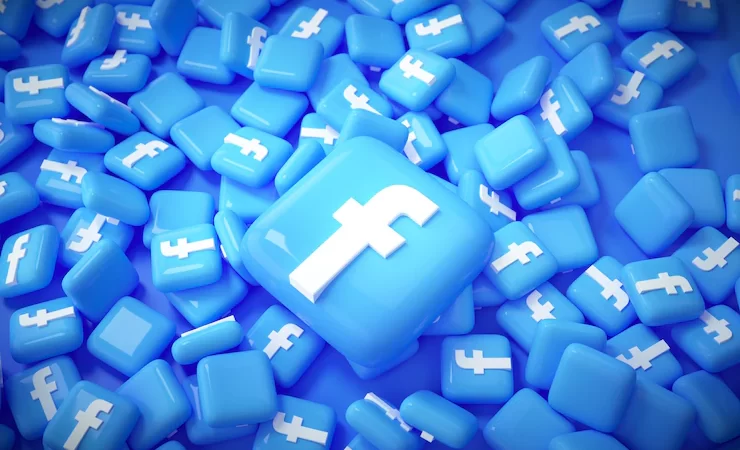
Social media is one of the most effective marketing channels today. Every successful company has an active account on at least one of the popular social media sites.
According to Statista, Facebook was the first to hit 1 billion registered users. It’s still the biggest social media platform with over 2.9 billion monthly active users. As such, it’s no surprise that most companies that are investing in social media are prioritizing Facebook in their plans.
As a business, Facebook allows you to connect with your customers and build trust. You can use this channel to relay important information or respond to customer issues. It’s also a great marketing tool for every modern business. The best part is that it’s easy to launch and manage marketing campaigns.
Moreover, the platform allows you to keep track of your campaigns. One of the features that enhances that is lead notification. This article will discuss all you need to know about Facebook lead ad notification and how to set it up.

Facebook lead-generation ads are designed to help businesses collect customer information. You can create a lead form that requests the prospective client to provide their name and email. Not sure where to start? You can watch the YouTube videos to learn how to set up a Facebook lead-generation ad campaign.
Those interested in your products will fill out the form and wait for your response. Of course, the quicker you respond, the higher your chances of converting a lead. That’s where lead ad notification comes in handy. The feature alerts you whenever a prospect fills out your lead form. This ensures that you don’t miss any incoming leads.

It’s worth noting that Facebook’s data syncing process isn’t automated. Once your prospects have filled out the lead form, you’ll need to download the data manually from Facebook’s database. Without proper integration, it can take you more than 24 hours to respond to a lead from the time it’s submitted.
So, do you want to set up Facebook lead ad notifications? Here’s how:

First, you need to decide how you want to be alerted. Email is the most-used notification channel, but there are other options, depending on your preferred automation software.
Third-party applications like LeadSync allow you to receive these notifications via SMS, email, email marketing platforms, or customer relationship management (CRM) software. You can use one of these options, but setting up at least two of them would be a wise decision.
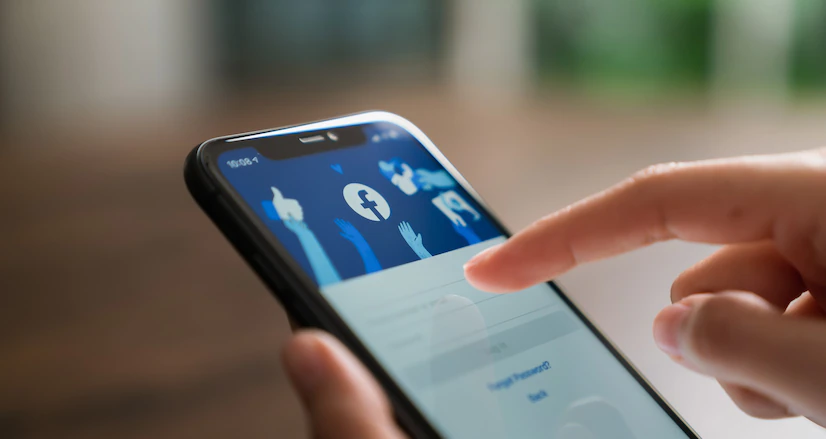
Most lead ad notification automation applications use your personal account to access your Facebook Page leads. Therefore, you’ll need to ensure that your personal account has admin access to the Facebook Page.

Now head to your preferred app and begin the setup process. The steps may vary, depending on the software you choose to use, but the idea is pretty much the same. That said, here’s how to activate notifications:
Sign up on your preferred software. A free trial is recommended if you’re not yet sure if the app is ideal for your needs. You can activate the premium version later or try another provider.
If your staff already has admin access to your Facebook page (as explained earlier), you can simply add to your Ad account. Again, the process here will depend on the web application you’re using.
Most automation software applications provide email and SMS as their main notification channels. But some have a wider selection, including CRM, Google Sheets, and HubSpot. Of course, some of these aren’t necessarily notification channels, but they help you create and easily access your lead database. Choose the option you want (probably SMS or email) and move to the next step.
Add the account via which you’d want to receive the alerts. For instance, if you prefer email notifications, you simply need to type in your email address and the name of the connection.
Find the Lead Form area in your software and select your Facebook Page. Now select the Lead Form of a running campaign and your notification email or channel.
You’re now ready to receive alerts whenever your prospects fill out your Lead Form. It’s worth noting that SMS gives you instant notifications, but its content is limited. If you want a more detailed alert, then email is your best bet.
Wondering why many businesses are investing in Facebook as their marketing tool?

Here are some of the reasons:
Unlike many other online marketing channels, Facebook is quite affordable even for small businesses. In fact, social media in general is used by most upcoming businesses today to market their brands. All you need is a business account or page and decent followership. With that, you can market your company without paying a single penny.
Of course, there are several premium features that you can enjoy, but they’re also inexpensive. For instance, you can pay for Facebook Ads and adjust the budget according to your needs. This allows you to generate quality leads even with as little as a few double-digit dollars.
As a business, you’d want to reach as many people as you can within a short time and without using a lot of resources. Facebook makes this possible by giving you access to a huge user base. As mentioned earlier, the platform has over 2 billion active users every month, which is more than any other social media platform.
It’s worth remembering that Facebook hosts users from all over the world and from all walks of life. So, apart from accessing a huge user base, businesses also interact with different types of users. This gives them a wide range of options in their marketing strategies.
Facebook analytics allows you to check and analyze your business page insights. Social media metrics such as comments, shares, views, and likes, are vital in measuring your performance. More numbers here suggest that your business is reaching more people. How you work on converting those leads is entirely up to you.
Facebook is one of the oldest social media platforms. In the past two decades, it has transformed from a mere social media site to an effective marketing tool.
You can use it to build your brand image and generate leads. Lead ad notifications allow you to respond quickly to your prospective customers. You can receive these notifications via email, SMS, or your customer relationship management (CRM) software.
The setup process varies with the third-party app you’re using, but the steps are generally the same. You’ll first need to grant admin access to your personal account and choose your preferred notification channel. Once that’s done, you can follow the procedure described above, and you’re good to go.
Additional:
Abdul Aziz Mondol is a professional blogger who is having a colossal interest in writing blogs and other jones of calligraphies. In terms of his professional commitments, he loves to share content related to business, finance, technology, and the gaming niche.