Resources for E-Commerce Business Success
Nabamita Sinha, 2 days ago

Earlier in the year, Instagram’s updates annoyed so many users, like encountering error messages (‘unable to use effect’). But things didn’t just stop there. There was an even more frustrating problem, and the latest news is – it’s still going on. You guys must have figured out the ‘Instagram Messages Black’ issue!
Yes! When direct messages on Instagram turned black, users couldn’t help themselves from asking Google, ‘why are my Instagram messages black?’ We came across several such search queries online, like,
“My Instagram messages were all showing up with a black box around them or being completely blacked out – I came on here, and it’s kinda a relief I’m not alone in this tbh – lmk if any of y’all find a solution, please.”
So here we are! Ready to help you out and fix this issue for…now. You never know what update will come a few months later, and things will go awry again! So, keep reading to find out all that you need to know.

So you must be asking Google and everyone else, ‘why are my Instagram messages black?’ and things are just getting confusing. We have been here – precisely why we decided to write this article in the first place! A simple guide to solving your social media woes. So just stick around with us and find out how to solve the problem.
But first, let’s find out why this is happening!
Read More: The Beginner’s Guide to Instagram Reels for Businesses
Instagram is yet to explain the mystery behind these black Instagram messages. But it can be easily understood that the social media platform has been undergoing multiple glitches since reports of such black messages aren’t the only issue. Also, this issue is not just limited to specific mobile carriers or devices.
But what we have understood is that the latest updates might be responsible for this whole Instagram messages black issue! At the same, the exponentially increasing number of the platform’s users can also be a big contributing factor behind such glitches. After all, all the big social media platforms like Twitter and Facebook have gone down for hours, and even days, in the past.
Naturally, many Instagram users went to Twitter, starting conversations in and around this glitch. At the same time, people also became aware of how updating the application might turn their DMs into black and how troubleshooting the issue will just waste time instead of solving the problem.
Here are a few of our most highlighted tweets!
1. One user on Twitter was worried about their Instagram DMS not working and wrote,
“Is anyone else’s Instagram messages looking weird?? Like the person
they’re messaging is just a black box??”
2. Another user on Twitter just wanted to warn everyone that updating their IG app wouldn’t be a great idea currently. Here’s what this user had to say!
“Don’t update your Instagram. All your messages will appear with a black box
and you won’t be able to read any messages ARGHHHH”
3. Then there was another user on Twitter who was just plain confused and ended up asking the universal question, ‘why are my Instagram messages blacked out?’ Here’s what this confused user had to say!
“My Instagram messages are borked. No idea why. I tried restarting the phone. Force quitting the app. I just get black bubbles instead of replies”
Now that we have addressed the whole why are Instagram messages a black issue, let’s talk about the solution. Well, what if we told you there is more than one thing that you can do? Sounds great, we know! But the saddest part is we can’t tell you which method will work best for you! So without doing anything else, simply scroll down and check out the three things you can do to fix this Instagram issue!

Yes, this one’s an oldie but a Goldie! Instead of asking everyone, ‘why is my Instagram black?’ have you considered uninstalling the application from your device first? So install the Instagram application, and then reinstall it after a few minutes. But there’s one thing you must remember in this context.
You can’t install and reinstall without switching your two-step verification first. So before you can uninstall the Instagram app from your device, you have to switch the two-factor authentication off. Then once you reinstall the app, log into your account first and then switch on the two-step verification. This will help you from getting logged out.
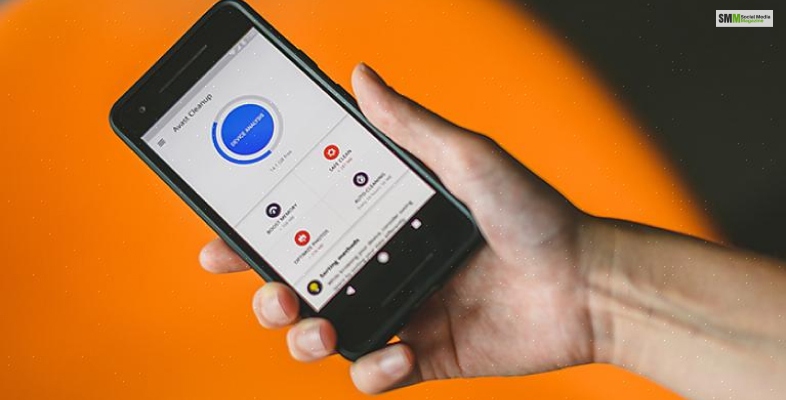
So your Instagram messages are black – now what? There are several things you can try out, and cleaning your device is one of them. First, there’s a high possibility that your phone has picked up way too many cookies or even cache.
You just have to navigate to the settings of your device and clean it up. Of course, it might just work – you never know!
Read More: 5 Ways to Get Most Out of Instagram Creator Accounts
So we have a solution for your whole Instagram messages black issue. Guess what? This method is not just a crazy fix but perhaps the most simple one. It will take you just a few seconds. Then, you just have to switch the settings of your device to dark mode.
For all iPhone users, here’s how you get it done,
The moment you change the mode, you will see that your messages have become visible once again. This ends up fixing this annoying Instagram error temporarily – we can wait for gram to come up with a permanent solution.
So now that we nearly solved the whole Instagram messages black issue, what are you waiting for? Why don’t you give these methods a try and see for yourself if it’s working? And if nothing works out, you can always tweet and tag Instagram’s official account on the platform. Trust us. This always works out!
In the meantime, share your thoughts and experiences related to this annoying problem or even others in the comments below – the more we talk about it, the better for all of us in the long run!
Read More:
Barsha Bhattacharya is a senior content writing executive. As a marketing enthusiast and professional for the past 4 years, writing is new to Barsha. And she is loving every bit of it. Her niches are marketing, lifestyle, wellness, travel and entertainment. Apart from writing, Barsha loves to travel, binge-watch, research conspiracy theories, Instagram and overthink.