Why Companies Are Relying on HR Agencies for Executive Search
Barsha Bhattacharya, 3 days ago

Barsha Bhattacharya, 4 days ago

Barsha Bhattacharya, 4 days ago

Barsha Bhattacharya, 2 weeks ago


Managing and organizing all your social media posts can be a daunting task. Creating sheets to store all your content, scheduling data, saving up drafts of your posts, and creating and following your social media strategy takes a lot of effort. This is why social media management apps like SocialBee are a boon for marketers and influencers.
Therefore, do you wish to take your social media management skills to the next level? Then read this post now!
In this post, you will learn the various features of SocialBee. In addition, I will state the pros and cons of using this app myself so that you can decide whether this tool is worth using.
Using the SocialBee app is pretty simple. When I started using the app, I fiddled with all the me on the screen. Here’s a list of what they do:
You will find all the options and features on the website’s homepage. In other words, it’s your “SocialBee workspace” to manage everything you do.
So far, this page is super helpful and convenient for my use. In addition, I also found out why the SocialBee UI is so intuitive.
The top bar of the page has a few quick-access buttons that let you switch between different workspaces and profiles. In addition, you have options to create new posts, configure settings, and check out all your notifications. To access all these features, you must first link it with the Instagram API.
The sidebar of the page also has various buttons that help you access different features, like:
Let’s gloss over all of these options in detail.
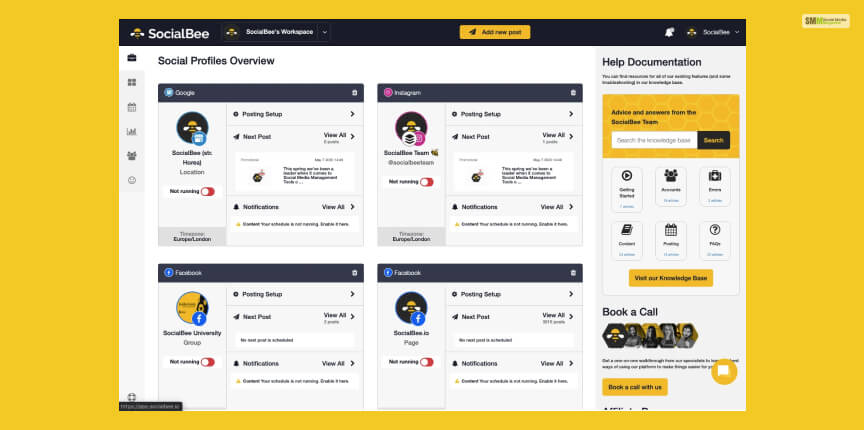
The first option on the left side is the Dashboard. You can check out all your social media profiles linked with SocialBee. It’s as simple as that, without any extra bells and whistles.
Since SocialBee is a content management tool, the Content section of the tool is its most important. Here, you get various options to create new social media content and manage them – all in one place.
You get to manage all your content categories platform-wise. Therefore, you get options like Instagram Stories, TikTok Videos, X Threads, and lots more.
Additionally, you get to organize content according to your categories as well. This includes (but not limited to):
In addition, you get to customize these categories in any way you want. Don’t like a specific category? Delete it and create a new one! All you need to do here is to fill up three fields of information – the category name, category settings, and category URL.
All of these options are available if you click on the “+ Category” option at the top-right corner of the screen. Therefore, creating a YouTube playlist is now easier than ever!
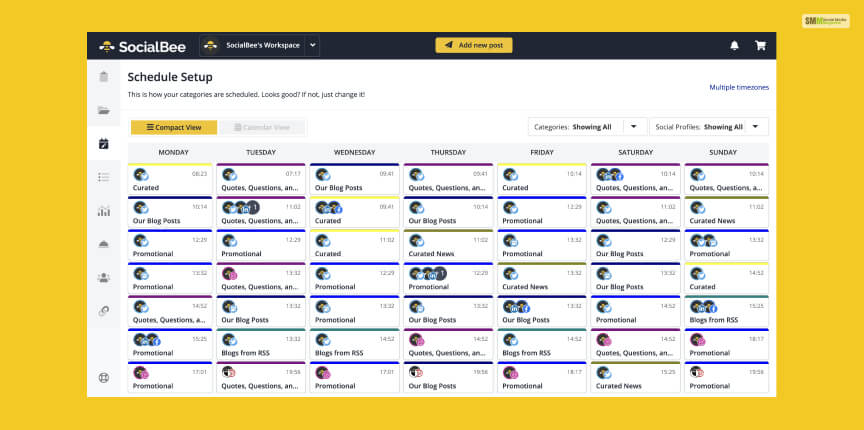
Next up is the SocialBee Scheduler, which the “Schedule Setup” lets you do.
All your posts get queued by default according to how you created them. They don’t happen magically simultaneously.
When you click on the Schedule Setup option, your SocialBee Content Calendar will open up from Monday to Sunday. You can click on any one of those days and click on “Add Post” to assign a post to be published on that day. In addition, you also get to select the exact time, preferred profile, and post category as well!

When you create a new post from SocialBee, you first need to delete your profile and the category it should fall under.
After you have sorted them out, you can start creating a post. The SocialBee post editor has two sections. On the left, you have the actuarial post editor, where you edit everything (captions, photos, videos, post titles, etc.)
On the right, you get to see a preview of the post so that you know what your audience will see. This is important since it helps you get all the visual aspects of the post right.
The best thing I liked about the SocialBee post editor is the fact that it changes depending on the platform you wish to post on. The editor’s layout differs if it’s an Instagram story from an X (Twitter) post.
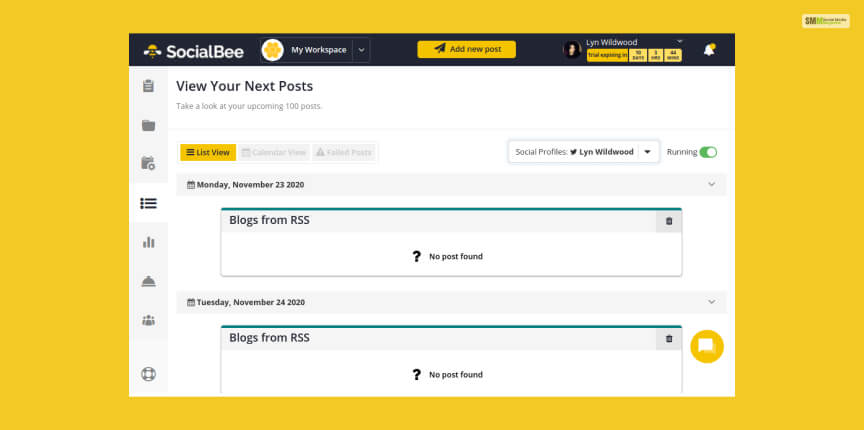
The SociaBee Next Posts section is similar to the Post Scheduler. It shows you your context calendar and the next 100 posts queued up category-wise and chronologically.
The SocialBee analytics section helps you see how your channel is growing. It helps you see various metrics related to your social media channels and your posts, like:
…..and many more! Though I haven’t tried them all out, SocialBee promises to launch new metrics on furniture updates! You may also use this tool to find out the best time to post on YouTube and what your TikTok followers like.
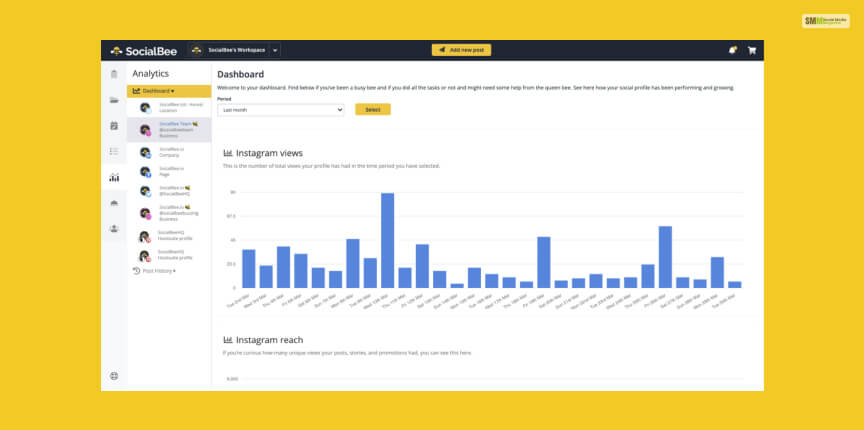
The Audience section of SocialBee gives you audience insight into the minds of your target audience. Here, you will see various metrics related to your followers, like:
……and many more! You need to understand these metrics since they will help you formulate the perfect social media content strategy! Plus, it can help you learn various TikTok content ideas as well!
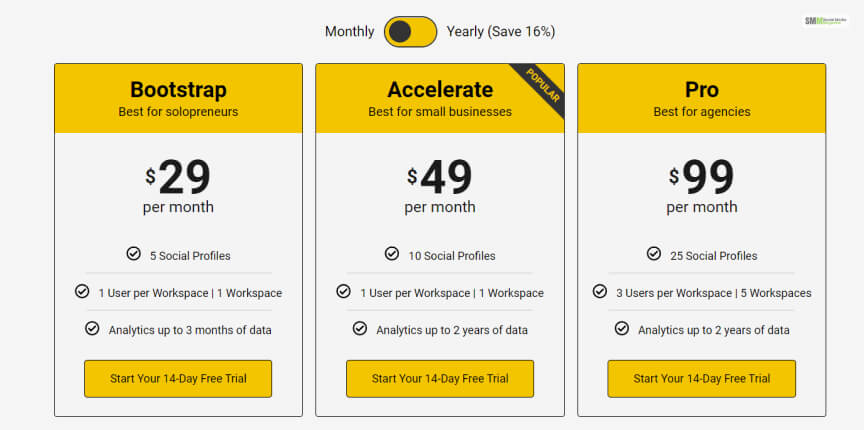
SocialBee has three pricing plans. They are:
Price: $29/month
This plan best suits newer social media channels, influencers, and startups.
Price: $49/month
This plan is best for established social media channels, famous influencers, and smaller businesses.
Price: $99/month
This plan is best for big social media agencies and enterprises. This plan is also good for freelancers and large-scale content creators as well.
The main benefits of using SocialBee that helped me a lot are:
The post scheduler is the primary feature of SocialBee. It lets you intuitively schedule your posts so that you can focus on creating them!
If you have profiles on multiple platforms or have multiple profiles on the same platform, you can manage them all here efficiently!
The intuitive post editore amazed me, as it morphed its feature hand layout depending on the platform the post will be published on.
I faced various limitations of using SocialBee, which are:
While SocialBee provides audience insights, it does so based on how they interact with your content. Therefore, it doesn’t say what your audience actually wants.
The SocialBee calendar can be daunting at first sight. Too many boxes, too many options, too little space.
SocialBee is an amazing social media content management tool. It lets you create posts, schedule them, and manage all your profiles from one place. In addition, it’s pretty affordable as well, letting you understand your audience and curate personalized content for them!
| Pros | Cons |
|---|---|
| • Great UI • The post scheduler is awesome • Easy to use post editor • Managing multiple profiles becomes easier | • No social listening features • The social calendar can get cluttered easily |
If you like using this tool or just started using it, let me know what you like and dislike about it in the comments!
More Resources:
Abdul Aziz Mondol is a professional blogger who is having a colossal interest in writing blogs and other jones of calligraphies. In terms of his professional commitments, he loves to share content related to business, finance, technology, and the gaming niche.