Why Companies Are Relying on HR Agencies for Executive Search
Barsha Bhattacharya, 10 minutes ago

Barsha Bhattacharya, 47 minutes ago

Barsha Bhattacharya, 1 day ago

Barsha Bhattacharya, 1 week ago

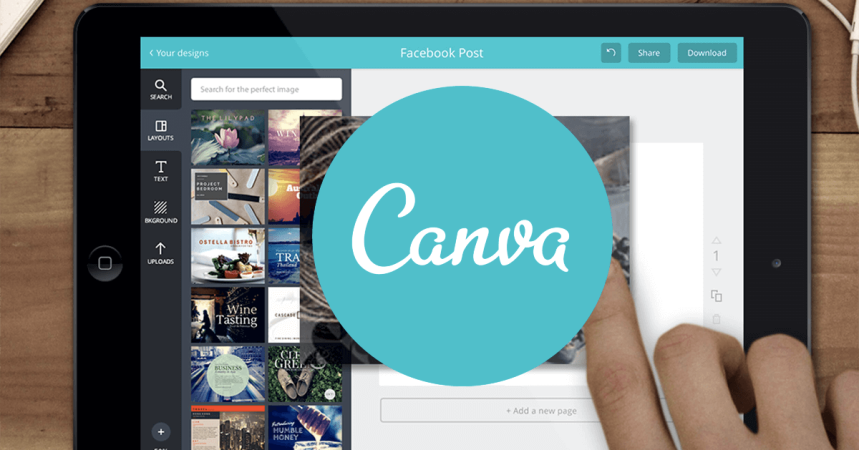
When you are running a business, it might be hard to keep up with everything that needs to be done on social media. This is where social media templates can help you out! Let’s dive into the topic and learn more about social media templates and how they can help you with your business.
If you don’t know what is a social media template, the simplest way to explain it is that it is a pre-designed image or post that can be used on social media platforms such as:
Many businesses use them because they are an easy way to create consistent content for their social media platforms without having to start from scratch each time. Plus, social media templates can help you save time!
There are many different tools that you can use to create social media templates, but one of our favorites is, well, Canva! Creating Canva templates for social media posts is easy and only takes a few minutes (even if you’re starting from scratch). Plus, there are tons of built-in templates and resources that you can use to make your template look professional and on-brand.
If you’re not familiar with Canva, it’s a free online design platform that’s beloved by businesses of all sizes. It’s super user-friendly and even has a built-in drag-and-drop interface that makes template creation a breeze. And, if you get stuck, there are plenty of resources and support available to help you out.
So, why should you use a template for your social media posts? If you’re still on the fence about using them, consider these six main reasons.
When you have a template for your posts, it’s much easier to stay organized and on top of your content strategy. You can create a folder for each social platform and keep all of your Canva social media templates in one place. This way, when it’s time to create a new post, you know exactly where to find everything you need.
Consistency is key when it comes to social media marketing. By using templates for your posts, you can ensure that your branding remains consistent across all of your channels. This includes your colors, fonts, and overall aesthetic.
Creating templates for your social media posts can save you a lot of time in the long run. Instead of starting from scratch every time you create a new post, you can simply pull up Instagram templates and fill in the relevant information. This can be a huge time-saver, especially if you manage multiple social media accounts.
If you’re looking to increase engagement on your social media channels, templates can help. By creating visually appealing posts with compelling copy, you can encourage more people to like, comment, and share your content. This can help increase your reach and visibility, ultimately leading to more engagement.
While there are plenty of great free Canva social media templates out there, you can also customize them to better fit your brand. This could mean adding your logo, changing the colors, or even tweaking the layout. By customizing your templates, you can ensure that your posts always look on-brand and professional.
If you’re looking to track your progress on social media, templates can help. By using the same template for each post, you can easily see how your engagement changes over time. This can be a helpful way to track your success and identify any areas that need improvement.
There you have it! Using templates can help you save time, stay on brand, and track your progress. So what are you waiting for? Start experimenting with templates today!

Before you go running over to the Canva editable section, we want to give you some points to keep in mind. Creating a template is easy, but making an effective one requires some careful thought and planning.
Here are our top tips:
Creating a template is a great way to save time and ensure that your documents are consistent. However, it’s important to choose the right file format, include clear instructions, and keep the template up-to-date. By following these tips, you can create a template that people will actually use.
Read Also:
Arnab Dey is a passionate blogger who loves to write on different niches like technologies, dating, finance, fashion, travel, and much more.

Barsha Bhattacharya, 47 minutes ago