Resources for E-Commerce Business Success
Nabamita Sinha, 3 days ago
Question: What asset is used to build a remarketing list?
Answer: The Answer is Custom segments.
Whether you have a business or you are just doing online marketing for a brand, the need for remarketing should be clear to you. Building a remarketing list is a crucial but difficult task. Sometimes you might be wondering about what type of asset can help you build a proper remarketing list.
So, if you are thinking of making a remarketing list and wondering what type of asset is necessary for creating a remarketing list, this article should be able to help you.
Here is a clear answer to your question.

As you have already found out, the custom segments are necessary for creating a remarketing list. But why? The answer is – the asset called custom segment is helpful to reach out to your target audience and potential customers easier.
When creating a remarketing list, you have to send a data source (at least one) to the audience Sources page. In this list, there are custom segments with different characteristics. For example, there are customers who did not finish their purchase on your website after putting products in the cart. You can add them. Similarly, there are other segments that contain another different characteristic; and you can use them to create different messaging for your audience.
Now, you should be able to understand why a custom segment is a necessary asset for creating a remarketing list. But, if you want more clarity about remarketing and how and how to create a remarketing list using Google AdWords, then you need to read the article below.
Read More: Why Is It Important To Understand The Rules Of Engagement In Social Media?

Remarketing is a way of catering your marketing ads and initiatives to audiences and potential customers who have visited your website but left without buying anything. It is a method of reaching out to potential customers and reshowing your ads to make them initiate a purchase.
A clear explanation of this would be – let’s say that 100 people clicked on your advertisement and came to your website. This means that these people were interested in your business enough to care to visit your platform. But, when it comes to actually buying your products, the percentage trims down to 2 to 4 percent.
You may not have a great feeling about 100 audiences visiting your platform and only 2 to 4 of them buying anything for real. That is where the remarketing strategy comes in. Remarketing will help you reach out to people who are intrigued by your advertisement and are interested in checking out products on your business platform.
Remarketing is a way of asking for a second chance for your website visitors. With remarketing, you have the chance to increase the number of sales on your platform.
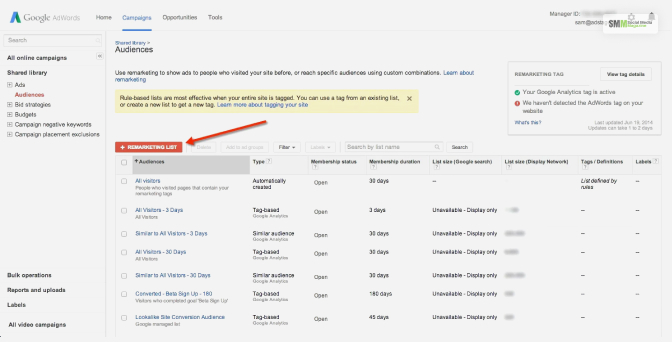
If you are wondering how to create a remarketing list on Google Ads, then here are the steps you need to use –
Once you follow through with the steps mentioned here, your remarketing list will be ready and added to the Google Ads account. But you cannot use the other assets mentioned in this article to create a remarketing list. Options such as custom dimension, custom report, and custom metrics don’t work when it comes to creating a remarketing list.
Also, similar to the benefits of increasing sales on your website, there are also certain cons of using remarketing on Google AdWords.
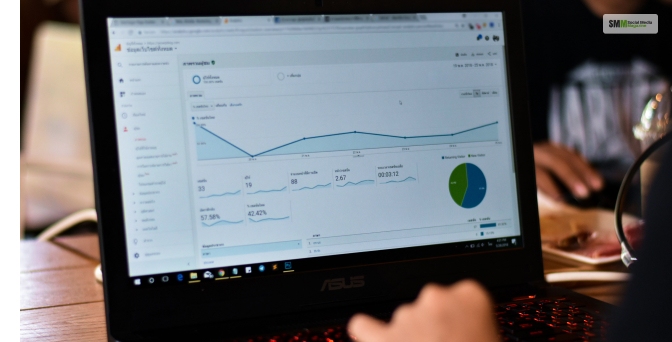
Here are different disadvantages you might have when trying to use Google Analytics remarketing.
Yes, there are different benefits of creating remarketing using Google ads. You will also have different benefits, like statistics related to your ad groups from tools like Google Analytics. You can also use Google Display to find and reach the target audience you are trying to remarket to. But there are downsides such as –
Read More: When Looking To Expand Your Business Internationally On Social Media, What Should You Do First?
So, I hope that you have found the answer to your question -What asset is used to build a remarketing list? I have also discussed a little about Google Analytics Remarketing and provided you a guide to create a remarketing list using simple steps. I hope that this article was helpful.
However, if you have more questions that you need answered, reach out to the comment section and leave them there. We will check them out and prepare a solution fit for your needs. Thank you for going through this article patiently.
Read Also:
Shahnawaz is a passionate and professional Content writer. He loves to read, write, draw and share his knowledge in different niches like Technology, Cryptocurrency, Travel,Social Media, Social Media Marketing, and Healthcare.
