Why Companies Are Relying on HR Agencies for Executive Search
Barsha Bhattacharya, 8 hours ago

Barsha Bhattacharya, 2 days ago

Barsha Bhattacharya, 1 week ago


Correct Answer –Data Import
Do you know what feature can join offline business systems data with online data collected by google analytics? Your answer would be “Data Import”.
Data import allows its users to add up offline data collected from different offline business systems to online google analytics data. It helps the users to better manage and analyze the whole data structure essential for the business.
As an example, if you are running a blogging website. Your offline data would be like authors, their published articles, article categories, etc. You can add this to the online analytics data for better analysis of relative results.
Data import is a feature of Google Analytics. It lets the users join the offline business data with the online data collected by Google Analytics.
Users can thus get a better and more prominent data structure that would be beneficial for the business itself.
Running a successful business with sharp marketing strategies is a task that requires a lot of perseverance. Not only offline but online presence is also required, even digital marketing is leaping over the traditional processes nowadays.
In order to manage a successful business, you have to take care of a lot of aspects related to it. Data is one of the major tools for any business success.
Data management is a very essential matter to look into. If you have a wide variety of tools and systems behind running your business, then it is highly needed to manage all the data collected from various sources.
Google Analytics lets you do that easily. Google Analytics has a lot of benefits to use for. You can collect all of your external data and add them to Google Analytics with the online data.
This helps you to accumulate all the necessary data in one place. It makes it easier to analyze and manage as well. You can tally both the online and offline data side-by-side.
Example – Whatever kind of business you might have, it generates a huge amount of distinctive data. Whether it’s an e-commerce business, a web publisher, or any service provider, you would have multiple offline data like your customer’s history, author’s name, demographics, etc. You can add all these data to your analytics through data import.
Read Also – What Data Is Google Analytics Goals Unable To Track?
Data import works by adding offline data to analytics manually. You can use a text editor of a spreadsheet to put all the offline data and add this to Google Analytics.
Data import thus joins the external offline data with the analytics data. It improves the data structure related to your business. You can analyze all the data reports in one place.
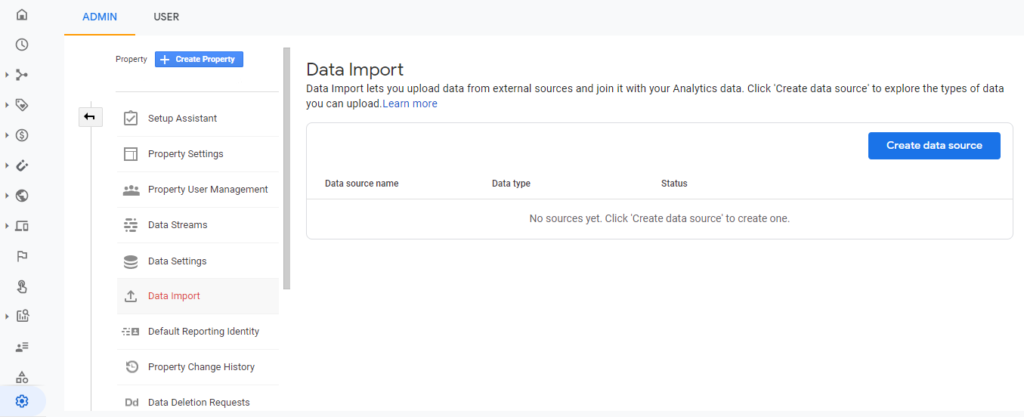
Here is a brief step on how you can add data through data import in Google Analytics.
Now you know what feature can join offline business systems data with online data collected by google analytics? It is “Data Import”.
Read Also –
Mashum Mollah is an entrepreneur, founder and CEO at Viacon, a digital marketing agency that drive visibility, engagement, and proven results. He blogs at BloggerOutreach.io.