Resources for E-Commerce Business Success
Nabamita Sinha, 4 days ago

The virtual world of social media is a promising site of comfort. But it often becomes a place where unwanted situations crop up between people. In that case, it is when Instagram comes into play, being one of the top platforms in the world.
Instagram offers privacy settings enabling users to define how they want all their interactions and related content handled. One of these is the “Restrict” feature. If you have ever asked about what restricting someone means on Instagram.
This question has probably crossed the minds of many Instagram users, arming themselves with knowledge on the implications of restricting and when it will come in handy.
This ultimately aims to provide complete knowledge concerning the process of restricting someone on Instagram. What does it mean, how does it work, what advantages does it hold, and what happens when you restrict someone on Instagram restricting and blocking someone?

Before everything, having a slightly broad idea about the entire purpose of this feature might benefit knowing about all specifics when it comes to restricting.
Restricting Instagram is the ability to limit one’s interaction with another without entirely blocking.
As it entrusts users with part of control over their social media experience while still meeting some conditions for interaction with the restricted person.
Restrictions could be described as gray areas, probably between ignoring or completely blocking someone.
This option allows you to quietly correct the behavior of an annoying person without him or her knowing about it. It is especially useful when dealing with people you would like to keep in touch with but with limited access or visibility.
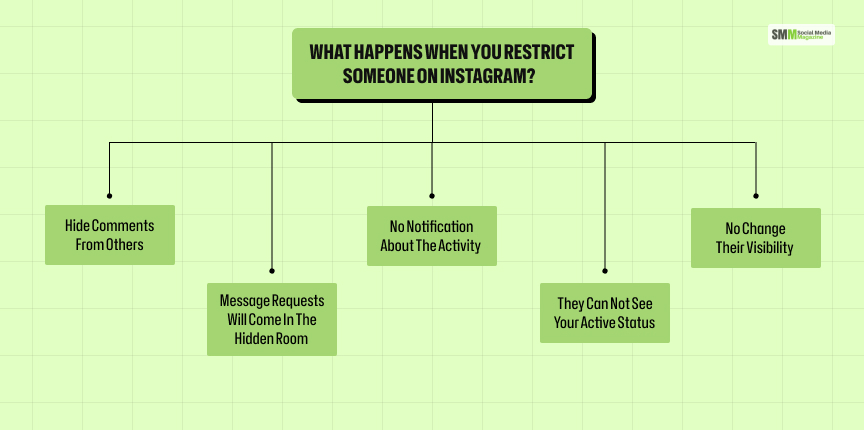
Several changes will take place on your Instagram profile when you restrict someone:
If the restricted person leaves a comment on one of your posts, the only person who gets to see it is that person.
You will also have eyes on that comment, but it will be invisible to all other users. This comprises a very indirect way of handling an unwanted comment without deleting or addressing it directly.
This is how a direct message from a restricted user will be treated. It won’t appear anywhere in your main inbox.
Instead, it goes directly to the “Message Requests” folder, giving you the freedom to decide whether or not to respond.
So now, you can keep your inbox clear and have an additional wall against unnecessary intrusions.
After some restricting person, you will no longer receive any notifications of what the person does.
You won’t be notified when such a person likes or comments on your posts. There will be no more interaction unless you engage them with them.
The person cannot view your Instagram activity status indicating whether you are online or when you’ve last been active if you restrict him/her.
Thus, they will not know when you are active on the app. Which can be very useful if you want to avoid that person but do not want to restrict them.
One of the features that makes it very important to restrict somebody is that the restricted person will never know whether you restrict him/her.
They will still see all your posts, stories, and updates. But their interaction with you will no longer be like before. This subtle feature lets you control your interaction without confrontation or drama.

We have thus far found out how restriction works on Instagram, so how better to compare it with blocking? The features qualify together in limiting interaction with certain users, but they have plenty of major variations.
When you block a person on the image-sharing website Instagram, that person will not be able to view anything on your profile, much less interact with it.
They will be very aware that it has happened. They can see your posts and stories with restrictions but will never realize that you limit how much they can interact with you.
With all direct messages to that user being blocked, he or she will never receive such messages when blocked.
An unrestricted person receives his or her messages pushed to the Message Requests folder. Giving you the chance to decide whether or not you want to respond.
When blocking someone, you will no longer receive notifications from that particular person, whether about their activity or message.
With the restrict option, you can either ignore or engage with that person, and you do not get notified of their activity unless you choose to interact.
Once you block someone, that person cannot search for your account on Instagram or find it to view any portion of your content therefrom.
With the restrict option, that person can realize the metadata encyclopedia for the vast portion of your posts. But communication is highly limited.
When you restrict someone from Instagram, you will not receive a notification. However, blocking someone on Instagram is hard to miss.
The blocked user may even be notified if he attempts to access your profile or engage with your content.

There are many reasons for restricting someone on Instagram instead of blocking them. Here are some typical situations:
When someone is harassing you with too many messages or unwanted comments, blocking them might escalate matters.
But restricting them actually provides a suitable alternative. You can quietly curb their interactions with you without putting yourself into a confrontation.
If a user is leaving negative or inappropriate comments on your posts, restricting them will at least prevent their comments from being visible to others. This is perfect if you do not want to confront them or stir up drama.
Sometimes, being on an Instagram platform means getting direct messages from someone who is continuously messaging them.
However, they might want to evade a complete blocking of sorts. Here, the restriction seems to allow their messages to head to the “Message Requests” folder so that it would be up to the person to reply.
If this case concerns someone you don’t want to cut ties with completely but want to keep from having full access to your Insta, restricting the person may work just as well.
Suppose you are not completely unwilling to reply. In that case, restricting someone is a good option. As it minimizes contact without letting them interfere with your experience on this platform.
Your ex or someone who has a habit of stalking you on Instagram can be put on the Restrict mode to keep a safe distance. It will allow them to see your profile but restrict any attempt to approach you that could invade your space.

If you have decided that the best thing to do is to restrict someone on Instagram. It will be a walk in the park to complete. Here is how to restrict someone on Instagram:
After you restrict someone, they will not be notified, and the restrictions mentioned above will apply to all their interactions with you.
If you change your mind at some stage and want them to resume normal interaction with you. You will have to unrestrict them. While proceeding to unrestrict someone on Instagram, the following takes place:
To unrestrict someone, follow the same steps as to restrict them, only this time select “Unrestrict.”
To answer the question of what happens when you restrict someone on Instagram. This feature limits interactions with others in a subtle yet non-threatening manner.
By restricting someone, you end their comments, and direct messaging from them goes to the “Message Requests” folder, and they will not have access to see your activity status. None of these changes notify the other person.
Whether you need to deal with negative comments, unwanted DMs, or simply set boundaries for an individual.
The Instagram restriction function is another way to control your experience. It is a powerful tool for maintaining privacy and mental well-being while interacting with people of your choice.
Read Also:
Nabamita Sinha loves to write about lifestyle and pop-culture. In her free time, she loves to watch movies and TV series and experiment with food. Her favorite niche topics are fashion, lifestyle, travel, and gossip content. Her style of writing is creative and quirky.