Resources for E-Commerce Business Success
Nabamita Sinha, 3 days ago
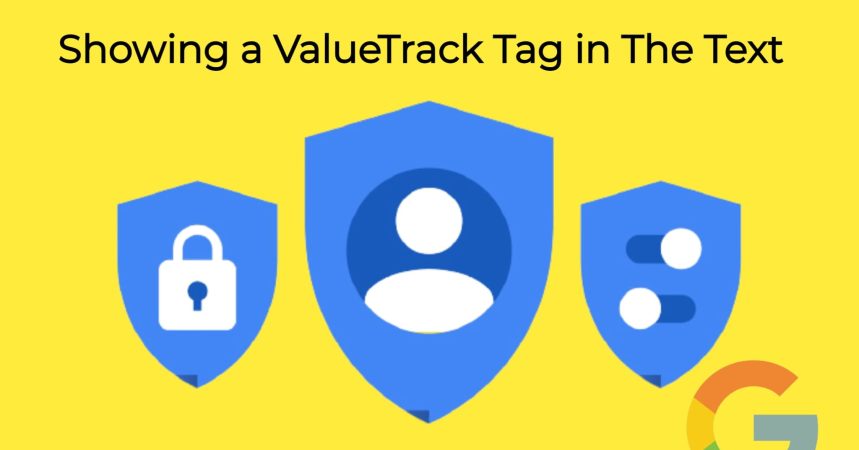
Correct Answer – Showing a ValueTrack tag in the text
If you are looking for the answer of which practice would violate google’s editorial and professional requirements? Then you now know the answer.
Now you might think why showing a ValueTrack tag in the text would violate Google’s editorial policy? So, we will give you an explanation in brief.
Before that let us take a look at what exactly is a ValueTrack tag? And how to use it?
In modern times, creating an online presence an essential pillar of your marketing strategy. To let your brand reach its full potential one should absolutely opt for digital marketing processes.
And if you are already running your digital campaigns through different platforms, you will know the importance of tracking the results of your campaigns.
ValueTrack is a URL tagging feature in Google Adwords. Through ValueTrack, users can get an in-depth insight into running paid ad campaigns. ValueTrack parameters are the easiest ways to track your Ads performance and data.
ValueTrack parameters are a kind of url parameters that is added up to the url of your landing page. And this will collect all the data about your ads when it is clicked.
ValueTrack combinely works with Google Analytics or other analytics tools to provide detailed information about the paid ad searches. These details are very essential to analyze your campaign result better and to create better digital strategies to implement.
If you are running paid ads through Google Adwords, ValueTrack can give you unexpected results. But do you know how ValueTrack works?
At first, you have to place a special tag in your ad’s destination URL. Then ValueTrack will fetch data every time a user clicks on your ad.
ValueTrack provides you much essential information like where the ad has got more traffic, which keyword search made the ad appear, which keyword gets the most clicks, and many more.
These data are very important to get a deep analysis of your ad’s performance. It helps you to manage your ads more efficiently and to create an impactful digital marketing strategy.
As we mentioned earlier that a ValueTrack tag is a kind of url parameters. And like url parameters it is placed between brackets{}, example – {matchtype}. A ValueTrack tag is added up with the landing page url, or final url of your ads. Remember, in the url and not in the ad text. Otherwise it will violate Google’s editorial and professional requirements. Now we will look at how does the ValueTrack tags actually work.
Suppose you have the tag {matchtype} in your ads url. It will tell you about the match type of the keyword that triggered your ad. In your data it will show you the data that it has collected instead of showing {matchtype}. For example, it will show “b” for broad match, “p” for phrase match, “e” for exact match, etc.
Helps you to know which campaign served your ad.
It tells you about the keyword type, whether it was the broad, phrase, exact, or advanced match type.
It indicated the creatives that generated the traffic.
It tells about the device the clicks came from
It tells about the network the clicks originated from, i.e Google search, Google’s search partners, publisher sites, etc.
It shows the focus keyword that triggered your ad.
It is only for the display campaigns and shows the domain of the publisher’s site.
It shows the ad position number where your ad appeared in the search results
Now as you know a little bit about ValueTrack and how it helps your online campaigns, you should know how it violates Google’s editorial and professional requirements.
Showing a ValueTrack tag in the ad text violates Google’s editorial requirements – explanation
ValueTrack is the easiest way to track information on ad campaigns. If you are running a PPC campaign, ValueTrack would work outstanding for you.
ValueTrack is a type of URL parameter that should be included in the ad’s landing page URL, and not in the ad text.
1. The promotion is incomprehensible or does not make sense
Gibberish ad text, ValueTrack tag in the ad text, blank landing page, inappropriate videos, images, etc.
2. The promotion doesn’t accurately reflect where the user is being directed
Examples- showing the URL of “ABC.com” but directing to “XYZ.com” after clicking.
3. Incomplete promotion
Promotions that do not clearly mention the name, service, product name, etc. These ads clearly do not show the identifying information about the brand.
4. Other content
Any type of sexual, alcoholic, abusive language, threatening for a particular place, people, or religion, gambling, or dangerous by any nature.
Conclusion –
I hope this article helped you to find the answer of which practice would violate google’s editorial and professional requirements? To know more about these kinds of things, keep reading our blogs.
Read Also –
Mashum Mollah is an entrepreneur, founder and CEO at Viacon, a digital marketing agency that drive visibility, engagement, and proven results. He blogs at BloggerOutreach.io.