Resources for E-Commerce Business Success
Nabamita Sinha, 4 days ago

YouTube is perhaps the most popular platform for sharing videos helping users to view, comment, like, and publish any video. Users can easily access YouTube videos from laptops, desktop PCs, mobile phones, and tablets. There are multiple tools that can help users to convert videos from Youtube to WAV.
These tools do not just allow users to convert different video clips into the WAV audio format, but they also store your favorite videos. And the best part? You don’t have to compromise on the quality – the audio quality will be similar to the original video quality on YouTube. You can first convert the video and then share the converted file – sounds perfect, right?
Stay tuned to find out more!
Before we can start talking about the best FREE YouTube to WAV converters, there’s one important thing that you have to remember – you should only use these tools for converting either your personal YouTube videos or the ones that have the ‘Creative Commons reusable licenses.’
Now, let’s not waste any more time, and instead, find out the best free tools for converting YouTube videos into the WAV format – scroll down to get started!
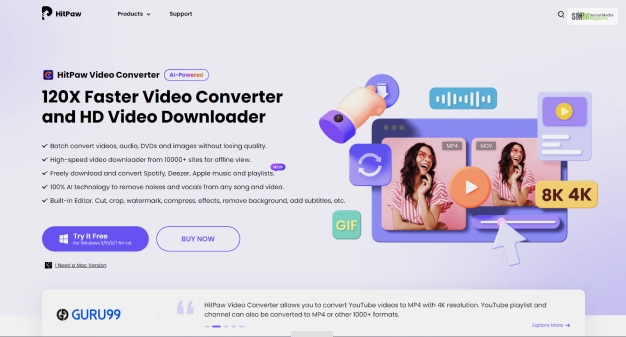
HitPaw is perhaps one of the best YT to WAV converters – you can convert your favorite YouTube videos into the WAV format in only 320kbps. Additionally, it’s a user-friendly software that supports downloading entire audio and video batches from over 10000 websites.
The top features of HitPaw Video Converter are as follows,
Read More: Top 5 Tools Available In The Internet To Convert YouTube To Mp3
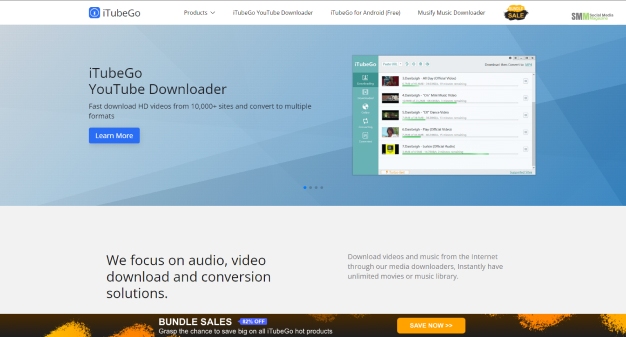
iTubeGo is another useful tool – you can convert YouYube to WAV files without compromising quality. This is one of those perfect tools that allows users to download as well as covert their favorite YouTube videos to the WAV format in high quality – and the tool also supports multiple video and audio formats such as AAC, Flac, mp3, mp4, AVI, and more.
Moreover, the tool also downloads subtitles and lyrics automatically, which is honestly an bonus.
The top features of iTubeGo are as follows,

Nope, you don’t need to google ‘Youtube WAV’ – instead, you can just check out ByClick Downloader or any of the tools mentioned on this list. ByClick Downloader is a solid application – it is sort of a backup tool for backing up your videos online from Facebook, Dailymotion, Vimeo, YouTube, and over 40 other sites in AVI, mp4, mp3, and other formats.
Additionally, ByClick Downloader also helps users to download complete channels and playlists from YouTube.
The top features of ByClick Downloader are as follows,
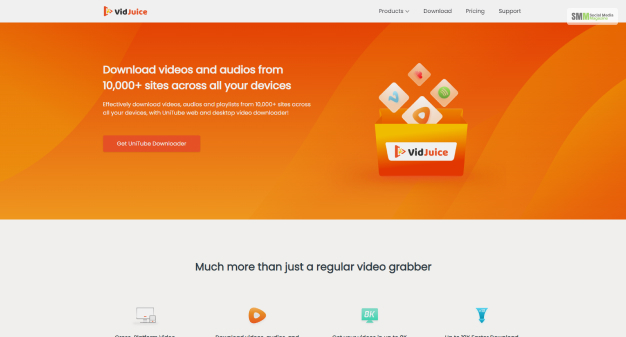
One of our favorite Youtube to WAV downloaders and converters is VidJuice. This is one tool that enables users to download multiple videos as well as audio files from over 1000 websites. The tool has a video trimmer that’s built-in to help users to cut and trim clips easily. The best part? The tool provides a bitrate maximum of 320kbps for all audio files.
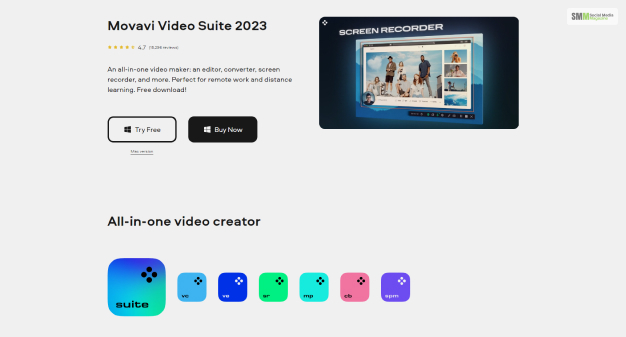
If you are looking for a good ‘Youtube converter to WAV’ tool, then you can definitely check out Movavi. This is one video converter that allows users to convert different YouTube videos to the WAV format. The best part? The tool can automatically detect different devices with the help of its instant recognition feature.
Additionally, Movavi allows users to convert videos with only a single mouse click. And that’s not all – Movavi also helps users to transfer their videos to different platforms.
The top features of Movavi are as follows,
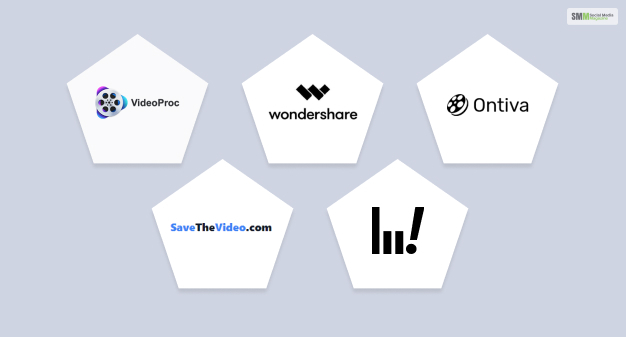
The YouTube to WAV downloaders and converters mentioned above are the best in the market. But there are not the ONLY tools that can help you – there are more. And here are the next best FREE YouTube to WAV converters – scroll down to find out more!
Read More: Maximizing Your Social Media Presence For Chiropractic Marketing
Moreover, it’s a wrap on the best free Youtube to WAV converters and downloaders. You can download any of the tools we have mentioned above – these are the best in the industry now. But that’s not the best part – the best part? All these tools are either completely free or at least have a free version you can put to good use.
So, tell us, what do you think about these tools? Have you used any of these tools in the past? Feel free to share your thoughts and experiences related to using these tools in the comments below.
Read Also:
Barsha Bhattacharya is a senior content writing executive. As a marketing enthusiast and professional for the past 4 years, writing is new to Barsha. And she is loving every bit of it. Her niches are marketing, lifestyle, wellness, travel and entertainment. Apart from writing, Barsha loves to travel, binge-watch, research conspiracy theories, Instagram and overthink.